16
4
How do I convert code from a column:
1
2
3
4
to in a row (with spaces):
1 2 3 4
using Notepad++ ?
16
4
How do I convert code from a column:
1
2
3
4
to in a row (with spaces):
1 2 3 4
using Notepad++ ?
15
Select to suit, Search, Replace \r\n with 'space' (using Extended).
Notepad ++ puts a carriage return and a line feed at the end of each line (automatically when Enter is pressed). These can be displayed if Show All Characters is toggled (the pilcrow – ‘¶’, like a reversed P) and in Extended Mode accessed with \r for return and \n for new line. To substitute these two control codes with a space just place them in Find what : and hit Space in Replace with ::
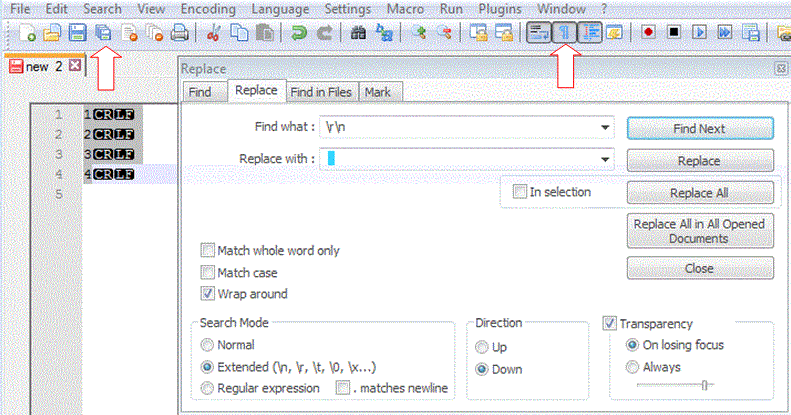
29
Here's what I do for that :
Ctrl + A: selects all.Ctrl + J: aligns them in a row.to whoever wonders, this can be found under Edit->Line Operations->Join Lines – mihail – 2019-03-05T08:08:11.123
I agree, this is the best answer. – Cold – 2014-02-18T09:30:31.853
This is nice, although it doesn't work as expected when there are multiple columns. I know it wasn't asked for by OP, I'm just saying. – Homer – 2014-03-26T18:12:09.990
+1 because your name is "pnuts" and to give this answer a score of 10! – Pimp Juice IT – 2017-02-11T02:21:13.873
I try to use your way but it lost space between two character same 1234 – user2400643 – 2013-05-21T18:58:54.517
Thank , I will do it with two step 1. replace \r\n by one string. After that replace string by space. – user2400643 – 2013-05-21T19:03:44.477