0
I have a Table of Contents in my MS Word document, and I am struggling to get the numbering right, as when the numbering of the sections goes into double digits, the indentation of the section titles in the TOC changes.
Here is a picture:
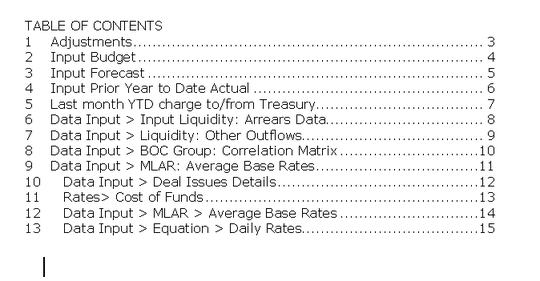
so what must I do in order to align the titles correctly all together by padding the nyumbers on single digits only - btw, I don't want to use double digit formating for the numbering.
thanks Philip
1Click on Show/Hide hidden characters and see whether the whitespace between the section number and the section title is spaces or a tab. If it's a tab, try editing the tabs stops in the TOC1 style. If it's spaces, try changing the definition of the tavle so it uses a tab. – Scott – 2013-05-20T20:21:58.040
not really, in the end I had a document that was 250MB, so I started a new one, and copied everything over... thanks anyway – Our Man in Bananas – 2013-07-01T08:21:25.883