0
I downloaded VLC on my CentOS 6.
When I play a video by double clickig on finder, or using the vlc command in terminal, it shows a black screen. Sound works fine though.
Do you have any idea what could cause this problem?
0
I downloaded VLC on my CentOS 6.
When I play a video by double clickig on finder, or using the vlc command in terminal, it shows a black screen. Sound works fine though.
Do you have any idea what could cause this problem?
1
Actually I solved with options, not code.
Tools --> preferences --> Video
and uncheck Accelerated video output(Overlay).
:D So simple;;
2
My VLC version is 2.0.5 just installed with CentOS6.4. My problem was no sound and or picture.
To get sound I did as advised:
Tools > Preferences > Video
Uncheck Accelerated video output (Overlay).
To get video:
X11 video output (XCB).0
You probably just need to install some codecs. Try this:
yum -y --enablerepo=rpmforge install compat-libstdc++-33 \
libdvdcss libdvdread libdvdplay libdvdnav lsdvd libquicktime \
gstreamer-ffmpeg gstreamer-plugins-good gstreamer-plugins-bad \
gstreamer-plugins-ugly
Also check that you have the right output module chosen in vlc's preferences:
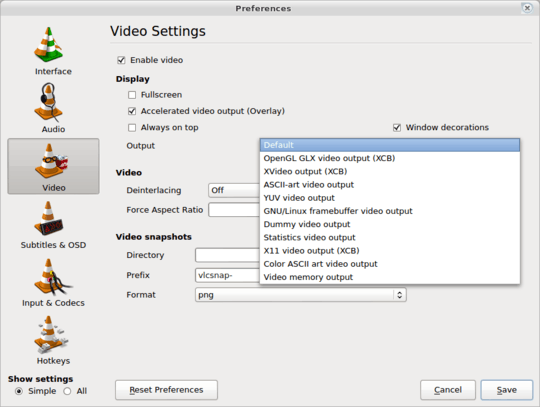
Depending on your setup and what kind of desktop/desktop effects you have enabled you may need to use a different output module, try a few.
Thanks for your answer, but I could not make it work. I installed codecs. And I am really new in multi media and linux, so can you tell me little more details about VLC video settings? Maybe I need some more packages? – Juneyoung Oh – 2013-05-21T02:19:48.627
I have installed all of thing you mentioned, ans it still does not work:( I found some articles which has same content with my questions, but none of them has correct answer. It makes me crazy. Is there any chance to fix this? – Juneyoung Oh – 2013-05-23T06:43:43.173
I got answer here. I hate this program....http://forums.opensuse.org/english/get-technical-help-here/multimedia/455508-vlc-shows-black-screen-when-playing-movie-files-solutions.html
– Juneyoung Oh – 2013-05-23T07:04:03.777@JuneyoungOh what did you actually do? If my answer did not solve your problem don't mark it as accepted, instead post the solution that worked for you as an answer and accept that. – terdon – 2013-05-23T11:30:23.783
OK.Sorry. I just want to close this question;; And Actually what I did is just unchecking Accelerated video output(Overlay). Thanks for your advise and I'll fix it immediately – Juneyoung Oh – 2013-05-24T02:20:15.200