0
Is there a way to select a specific weight of a given font family to use for new messages, either in the GUI or by directly modifying a preferences file somewhere?
There doesn't appear to be a method for selecting a particular font weight in the new message default font dialogue box. For example: I can select Calibri, but not specifically Calibri Light.
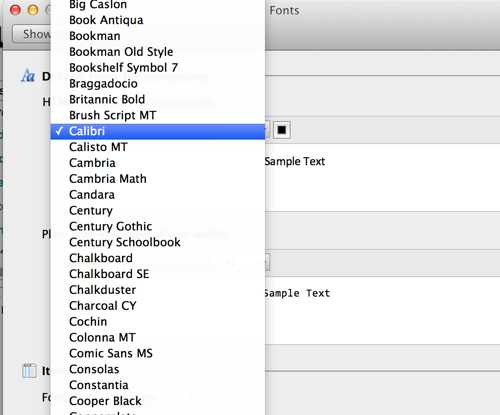
However, once I've started a new message, I can use the drop-down font selection box and select choose..., which brings up a totally different dialog that enables me to select light from the typeface list box.
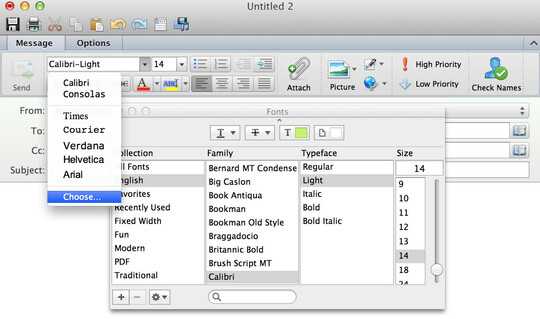
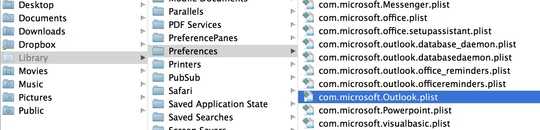
Minor note: to see the ~/Library folder in Finder, execute "chflags nohidden ~/Library/" – David Hergert – 2014-11-24T21:16:34.783
1Even better, you don't need Finder... just execute
"defaults write com.microsoft.Outlook.plist HTMLWebPrefsIdentifierWebKitStandardFont Calibri-Light"
Something I just realized: on OSX the font is "Calibri-Light" but on Windows its called "Calibri Light" so when people view your emails on Windows, it will look like crap. I don't understand why they can't be named the same. It appears OSX (or at least Outlook) uses the font's PostScript name. – David Hergert – 2014-11-24T22:20:29.300