3
0


![2]
When I disable thumbnail preview, I like my folder icon, but I also lose photo preview. How can I get the folder icon like second one along with having photo preview in thumbnail?
I compromised to use a 3rd party tool.
3
0


![2]
When I disable thumbnail preview, I like my folder icon, but I also lose photo preview. How can I get the folder icon like second one along with having photo preview in thumbnail?
I compromised to use a 3rd party tool.
1
I think thumbnail and photo previews are one and the same, so what you ask for is impossible without a 3rd party tool (and I'm not too sure about that either).
0
Download the ShellExView utility: http://www.nirsoft.net/utils/shexview.html
In this utility, disable the "Typed Data Thumbnail Handler" shell extension.
After this done, folders are shown as folder icons while pictures, videos and pdf files are shown as thumbnails. Also folders are shown as thumbnails when large icons view in current folder is enabled.
You can do it without a third-party tool as well, just disable this extension via registry. The following reg file does the trick:
Windows Registry Editor Version 5.00
[HKEY_LOCAL_MACHINE\SOFTWARE\Microsoft\Windows\CurrentVersion\Shell Extensions\Blocked]
"{7c67eb93-8eff-4e48-889f-45ba299bc46f}"=""
P.S. It seems this extension exists only on Windows 8. So for Windows 7 the question remains unanswered.
0
Sagethumbs does this, you need to check the "always show icons, never thumbnails" option and then open Sagethumbs and click ok, you also have specific options to chose what kind of files will show a thumbnail.
-1
This is a Windows Explorer option (Unless you are talking about the desktop. You cannot do this in the desktop to my knowledge.).
When viewing the folder in Explorer, click View --> Thumbnails. This will cause your icons to display a folder with up to four photos within it.
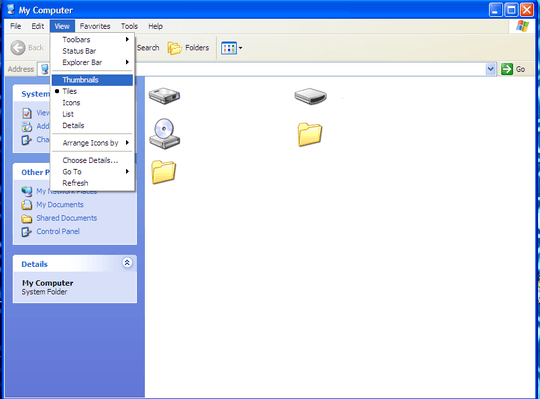
This is what you will get:

Hope this helps.
If this answer helped, please confirm it. – HelpingHand – 2013-05-23T18:14:40.307
4not at all.please read question first – Notepad – 2013-05-24T15:38:34.617
1Are you using Windows 7 or Windows 8? Your tag says 7, but your screenshots look like they are of Windows 8. – Drew Chapin – 2013-05-23T02:29:52.480
win 7,i used icon pack and theme – Notepad – 2013-05-24T15:37:24.847
user third party tool to achive it , I can not edit title, I do not know why? – Notepad – 2013-06-25T09:56:05.980