4
I'm having trouble with the SMB/Samba functionality in OS X (Lion, Mountain Lion):
It often takes forever to connect and mount
It often freezes on this progress dialog and it can't be closed, (x) button does simply nothing.

It takes a few seconds even if the drive is already mounted and the connection is up.

I would expect it opens the mounted directory immediately.Every click on mounted directory sidebar item in Finder means reconnecting to server or something like that – it also takes a few seconds to list a share
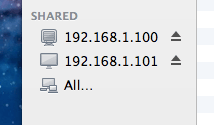
A directory listings in already opened Finder windows, and share desktop icon does not work after waking computer from sleep. The connection apparently drops after a sleep and OS X doesn't reconnect, so I must remount the share manually (and close the new Finder window which is opened after making a connection).
- If the SMB server become unavailable, all Finder windows freeze
There's no such issues with "Map network drive" feature in Windows... It needs to be set up only once, then it just works.
Is it possible to improve the SMB in OS X to the Windows level of SMB reliability?
For what it's worth, I got used to that. I have the same issues as you, except for no. 5. SMB on OS X has always been terribly bad. Switch to AFP if you can. – slhck – 2013-05-18T21:56:46.007
I can not share this opinion. We have several SMB-shares we connect to with MacOS-Clients and Never had one of these problems. Which SMB-Server are you running? And what about network-stability? We did find out that the Macs are a bit more sensitive to network-relatet issues than the windows clients. – heiglandreas – 2013-05-19T06:27:59.490
My network is pretty stable and so my homeserver running Openmediavault (Debian distro) 24/7. My second SMB server is a common Win8 desktop. I have a macbook with OS X and Win8: SMB on Win works like a charm (one time setup), but on OS X, I must turn off WiFi to unmount drives, then turn WiFi on and remount drives over and over again... – babca – 2013-05-19T13:15:46.980