36
6
While installing an OS, I am getting an error similar to:
VT-x/AMD-V hardware acceleration is not available on your system. Certain guests (e.g. OS/2 and QNX) require this feature and will fail to boot without it.
This should happen if my computer does not supports SLAT. Later I found that my computer supports SLAT and EPT here is a screenshot:
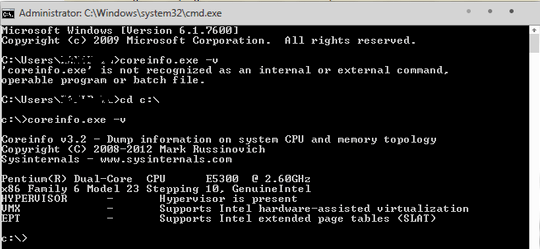
But, I am getting this error while starting to boot the OS:
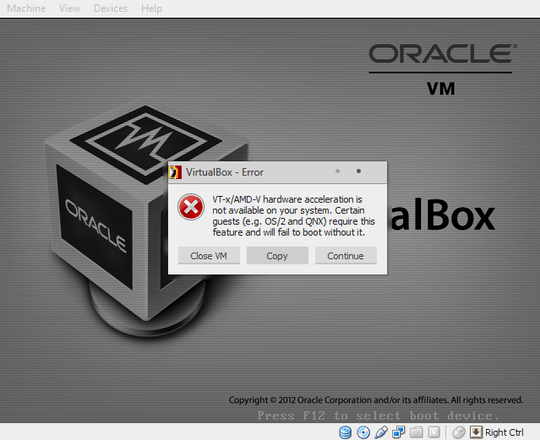
I am running Windows 7, any ideas?
1Have you confirmed virtualization is enabled within bios? – Qwilson – 2013-05-18T18:03:30.250
i'm afraid cause there is no such option for enabling virtualization under Advanced BIOS Options .. in bios settings ...? – BLuMn – 2013-05-18T18:13:47.480
What type of device are you running e.g. desktop, laptop, model etc... Processor type/model would be very helpful. – Qwilson – 2013-05-18T18:19:10.723
Desktop computer,Windows 7(32-bit) Pentium dual core e5300 – BLuMn – 2013-05-18T18:19:22.250
Did a quick search and found similar issues with VBox and the e5300. Enabling virtualization will be key. Some solutions suggest updating the bios. Can you confirm you have the latest? – Qwilson – 2013-05-18T18:23:13.003
Digging a little deeper suggest that proc may not support VT-x. http://ark.intel.com/products/35300. It will depend on your specific model.
– Qwilson – 2013-05-18T18:26:04.497many thanks for that...not sure but this is my bios status: http://i.stack.imgur.com/EKLKE.png
– BLuMn – 2013-05-18T18:28:40.787Not sure how old your board might be, but given it's running a bios from 2009, there may be a good chance there's an update available. – Qwilson – 2013-05-18T18:31:14.360
ok, i will try it. – BLuMn – 2013-05-18T18:38:12.620