1
I am unable to transfer photos from my camera (HP Photosmart M547) to my computer running Windows 7. The computer recognizes the camera as a removable drive (see below), but it does not detect any photos in it. Please help me.

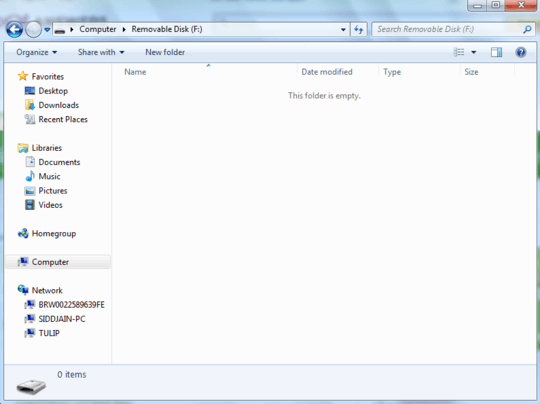
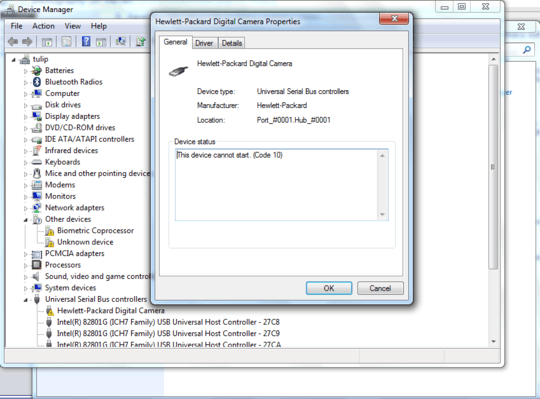
1
I am unable to transfer photos from my camera (HP Photosmart M547) to my computer running Windows 7. The computer recognizes the camera as a removable drive (see below), but it does not detect any photos in it. Please help me.

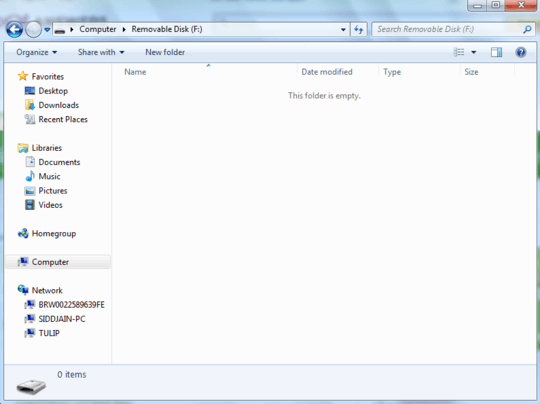
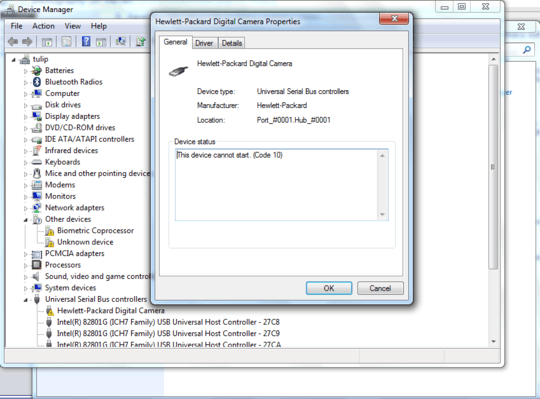
1
According to here your camera should install drivers automatically without the need separate Windows 7 drivers from HP (which don't exist on their website) when you connect it to your PC.
If that doesn't work take the memory card out of the camera and put it in the card reader on your PC in order to transfer your photos. If your PC doesn't have a card reader you can buy USB ones very cheaply - just make sure it supports the type of card you have. I use this method even though my cameras are Windows 10 compatible.
0
A yellow triangle on the "Hewlett-Packard Digital Camera" icon (in the device manager) indicate you a driver problem. Solve it by right-clicking, "Update Driver". The operation could take a long time but it should work.
i have already tried it, and also made a comment. – morpheus – 2013-05-18T13:49:45.317
It's connected via USB or you put the memory card in the slot? – Christopher Chipps – 2013-05-18T04:13:07.193
its connected via USB. device manager is showing warning that device cannot start. I tried updating driver, but device manager says I have the latest driver. – morpheus – 2013-05-18T04:17:03.630
Did you try rolling back the driver or do you have another PC/laptop you can try uploading onto? – Christopher Chipps – 2013-05-19T04:04:09.833
1I think the problem is that Hp has not released driver for windows 7. I downloaded the driver from their website for Windows Vista, and it does not install on a windows 7 machine. I tried on another win 7 machine also, it doesn't work. – morpheus – 2013-05-19T18:00:14.637
1Just use a USB card reader. That's what I carry around and use with all my cameras; never bother connecting them directly and wasting battery charge while I select and/or transfer images to the PC. – Karan – 2013-05-19T22:53:42.677