2
I would like to use article names which contains "/" (slash) and/or "\" (backslash).
example:
- http://www.example.com/wiki/Media/Wiki
- http://www.example.com/wiki/Media\Wiki
how to do this?
2
I would like to use article names which contains "/" (slash) and/or "\" (backslash).
example:
how to do this?
2
If you want to do so, you can enable subpages in any MediaWiki namespace editing $wgNamespacesWithSubpages in LocalSettings.php. For example:
# Enable subpages in the main namespace
$wgNamespacesWithSubpages[NS_MAIN] = true;
If you do this, Media/Wiki will be a subpage of "Media" and it will show a link to the parent page under the page title (like this):
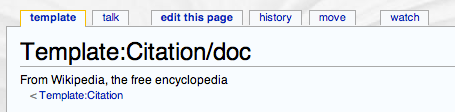
By default, MediaWiki enables subpages for all namespaces except main (ns0).
About page titles, the MediaWiki manual says:
It's not possible to use forward slashes in the title of a page from a namespace where subpages are activated, however back slashes (
\) are treated as normal characters in subpage naming and can be used in place of forward slashes.
See also the documentation for the variable $wgLegalTitleChars.
2I think that if you want to use slash as normal part of page name, you should not enable subpages. Because the page with a slash shouldn't be logically a subpage and slashes in names are allowed even without that. – svick – 2013-05-15T09:43:17.757
Yes, if you don't enable subpages the slash will be part of the page title. I was just unsure about what the wanted behaviour was. :) – pietrodn – 2013-05-15T10:20:43.033