5
2
Im Windows 7, I use a Headset microphone to dictate to the computer. I was not sure at one point if the internal microphone was disabled or not and thought that maybe it was used instead of the headset microphone. I have tried to find a way to check this and search under Sound/Recording. There were two microphones there. I have identified the external one by the fact that if not connected the message 'not plugged in' appeared.
I have selected Properties and selected to disable it
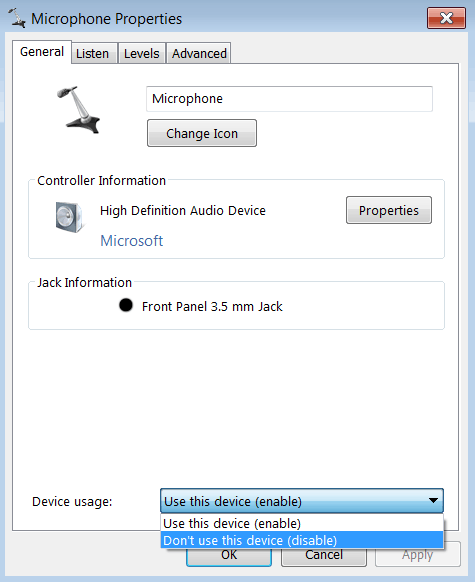
Now a single (external) microphone is present under sound and there's no obvious setting there to re-enable it.
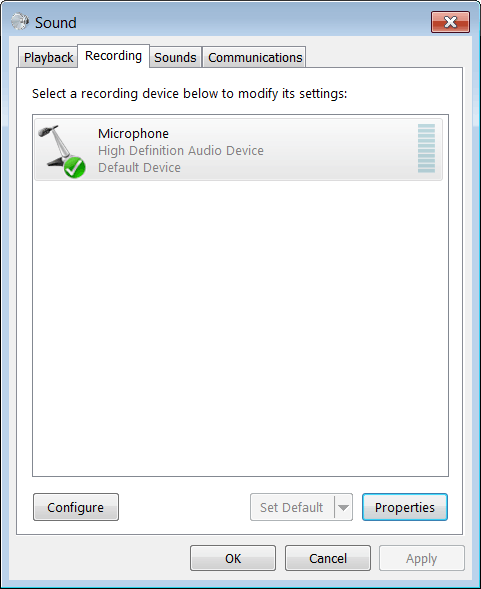
I went to Device manager and found two devices there, both displaying only the 'Disable' option.
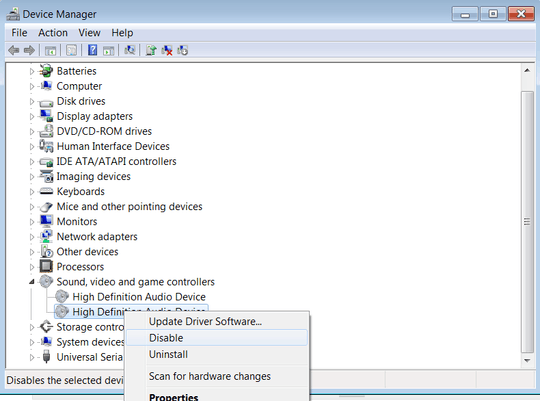
I want to know how to enable the internal microphone and also what is the proper management of microphones for the purpose presented above.
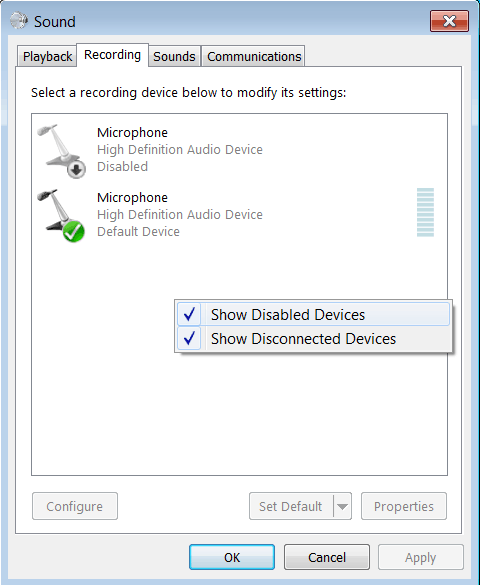
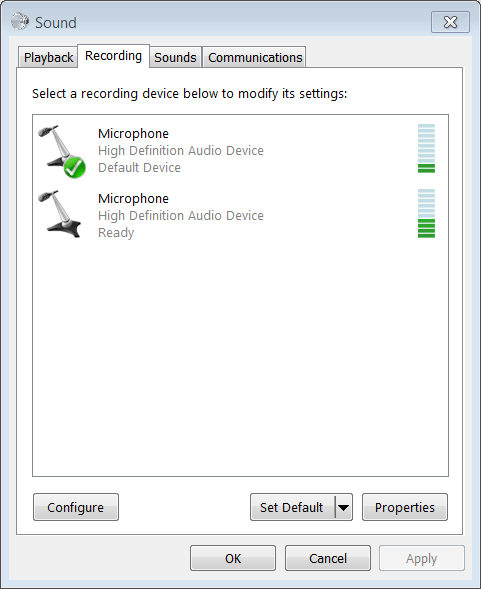
A piece of software can only use a single device normally ( i.e. Skype ) well written software allows you to choose which device you want to use. Why can't you use that method, why are you, choosing to disable the device instead? – Ramhound – 2013-05-14T17:52:33.007
@Ramhound - i am new to the software that i use (Dragon Naturally Speaking) and was not sure if some problems of dictation were or not possibly because both micros were activated – None – 2013-05-14T18:06:08.860
2The version of DNS I have allows you to select which Microphone it will use. That version is several years old. – Ramhound – 2013-05-14T18:07:31.037
@Ramhound - are they displayed with different names? mine appear with the same name (here)
– None – 2013-05-14T18:50:13.8801They are listed by the device name. You are able to rename audio devices I did that with my Turtlebeach Headset. – Ramhound – 2013-05-14T19:15:41.707
@Ramhound - i did that.now it is clear to me that all this time both micros were open when i was dictating. – None – 2013-05-15T10:37:45.843