3
my external hard disk is not showing up in Explorer. In Disk Management, all of the options are grayed out except for "Delete Volume".
I tried right-clicking on the Disk and selecting "Convert to Dynamic Disk", but it returned with error message "The operation is not supported by the object".
Is there anything I can do to access it so I can backup my data?
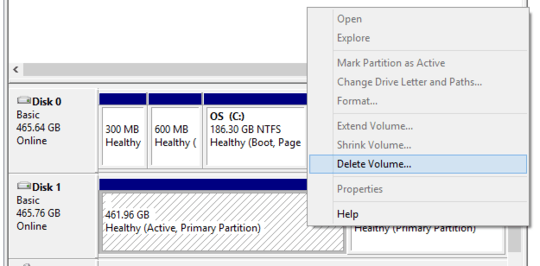
so there is no data on the external drive? – Carl B – 2013-05-13T17:06:51.030
@CarlB: There is. I tried running Zero Assumption Recovery on it and it does found some data. But the structure is incomplete hence why I prefer to be able to access the HDD the normal way and backup. – khairul – 2013-05-14T00:46:31.490