1
2
I am trying to diagnose the problems I've been having with boot-up on my machine. The system drive is an SSD, so it should be fairly quick. However there is one moment, right after the "Welcome" wheel where I get the mouse and a black screen for a very long time.
Now you can find the boot logs here: 95.42.32.75/z (BootCKCL.etl file, opens with windows performance toolkit)
I did several boot-ups and the results are always the same. In this particular one at about the 0:36 sec mark you'll notice this wide gap where nothing happens for about a minute.
It also doesn't seem to be related to any of the processes prior to the gap(tried to disable those). I have no idea what the bottleneck is and don't even know where to start.
P.S. I also tried the suggestion from one of the other threads here. There was a suggestion to run
xperf -start perf!GeneralProfiles.InBuffer && timeout -1 && xperf -stop perf!GeneralProfiles.InBuffer myTrace.etl
But that gave me an error message:
xperf: error: Failed to start profile: Cannot create a file when that file already exists. (0x800700b7).
Which I couldn't figure out how to fix.
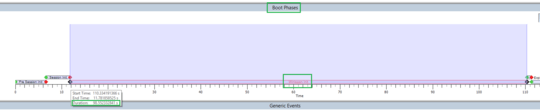
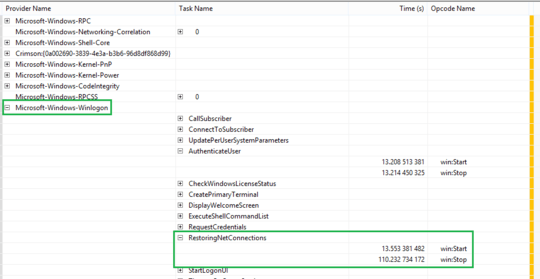
So you gain no performance increase if you disabled ALL startup applications? – Ramhound – 2013-05-12T09:43:41.700
I disabled the last three there. There's lots of them. Its unfeasible to try to disable all of those. The problem is how do I narrow it down and how do I find out where the bottleneck is. – martixy – 2013-05-12T11:54:24.093
So, does a file with the name of
myTrace.etlalready exist, as the error message indicates? – Der Hochstapler – 2013-05-12T13:32:29.773I created a new post you might find helpful http://superuser.com/questions/594625/how-can-i-analyze-performance-issues-before-during-the-logon-process I'm still working on it though
– Der Hochstapler – 2013-05-12T14:22:57.220follow my guide here: http://www.msfn.org/board/index.php?showtopic=140247 to capture a boot trace. Also install the updates/hotfixes from here: http://www.msfn.org/board/index.php?showtopic=152622 and run the optimization if you use a HDD: http://www.msfn.org/board/index.php?showtopic=140262
– magicandre1981 – 2013-05-12T15:03:44.4872the errormessage 0x800700b7 shows up if you already run a tool which uses ETW (ProcessExplorer for example). But xperf is the wrong tool. Use xbootmgr. – magicandre1981 – 2013-05-12T15:04:41.163
Yes, I guess running PE on startup was the culprit. It runs more or less permanently on my system. As for the traces - the I'm not sure what to make of them. The xbootmgr bit produces roughly the same result as the default boot trace windows seems to do automaitcally. The ProcMon bit seemed a bit more promising( http://imgur.com/TXlOeaj ) but I'm not sure what to do about that one either.
– martixy – 2013-05-12T17:14:19.857upload the xbootmgr generated ETL file. – magicandre1981 – 2013-05-13T04:03:55.947
95.42.32.75/z/BootTrace_Manual.rar Should be up most of the time. – martixy – 2013-05-13T23:30:42.890
the link doesn't work. Please also use the @ before my name so that i get notified if you reply. – magicandre1981 – 2013-05-14T04:11:04.927
@magicandre1981 Sorry about that. I hope you're comfortable downloading from my machine directly. And unfortunate that you tried it in the 2 hours it was off. – martixy – 2013-05-14T07:09:09.450
ok, I got the file now and reply in an answer. – magicandre1981 – 2013-05-14T14:24:08.827