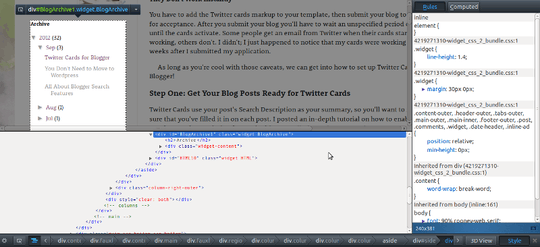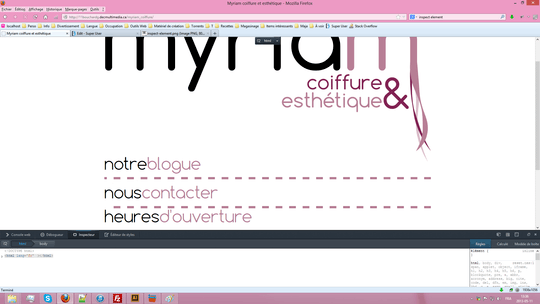3
2
Recently (in version 19 or 20, I think), Firefox's Inspect Element has changed. Before, it had a nice layout in an inverted L shape that allowed me to see a lot of the styles on the right-hand side. Now, they changed that. Like Firebug and other browsers' similar tools, it's become a single bar in the bottom. This is positive in that it doesn't change the page's width, but when I needed the page's width to stay stable, I used Firebug.
Now, the new layout is everything but practical to me. The styles section is really small, so I can't see much of it, and searching through it is a pain.
I would like to revert Inspect Element to the layout it had before: the inverted L. I know I could just install an older version of the browser, but that would leave me stuck behind regarding browser evolution and compatibility in the future. So I would like to know if there's a way to change only that function, keeping Firefox 20.0.1.
Firefox version: 20.0.1
OS: Windows 8 professional x64
The old interface I want back:
The new interface: