0
I successfully built Lua for my iMac and I can run simple controls in terminal, but I have longer programs I want to run. On Windows, I was able to just double click my sample.lua file and it would run my code. On my iMac, it opens the file in a text editor.
I've found some interpretors, but they don't seem trustworty and I dont know if there's an official one or not. I also tried changing the directory (following this video's directions) but that didn't work.
What else do I have to build/add/install in order to run the file similarly to how I ran it in Windows (By just double clicking it)?
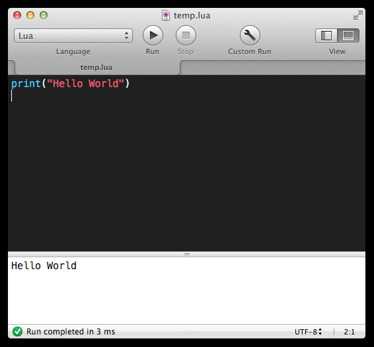
1You might try asking, "How do I change the default action for X files on a Mac?" or similar. I bet you'll get more/better answers. (I thought it was a question about a build error.) – jpaugh – 2013-05-10T21:05:09.973