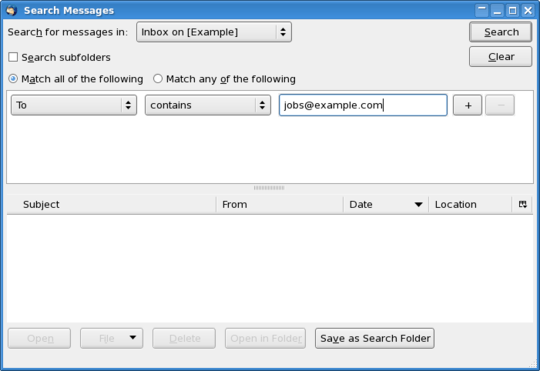1
I have several aliases used with one account, e.g. jobs@mydomain.com, me@mydomain.com, spam@mydomain.com and so on.
I'd like to sort and group based on which address was used to receive a message, but the recipient field appears to be based on the sender's information, so it can get all kinds of values like
- me@mydomain.com
- "me@mydomain.com"
- "me@mydomain.com", "someone@hotmail.com"
- "My Name" <me@mydomain.com>
- My Name
Needless to say, these don't sort correctly. I'd want all of the above to wind up in the same bucket. I've looked through the other fields I could sort on, but none seem to look at solely the receiving address.
Is there any way to accomplish this? Preferably without bugging my friendly neighborhood sysadmin :)?