5
4
I have a .bat file which used to open 3 cmd windows each a different colour. I am now using conemu and would like to now do the same but in different tabs. How do I do that?
My .bat file:
cd /D x:\mercurial\blah\blah
start cmd /k color 4C
cd /D x:\mercurial\blah\blah\solr
start cmd /k color 5D
cd /D x:\mercurial\blah\blah\rep
start cmd /k color 2A
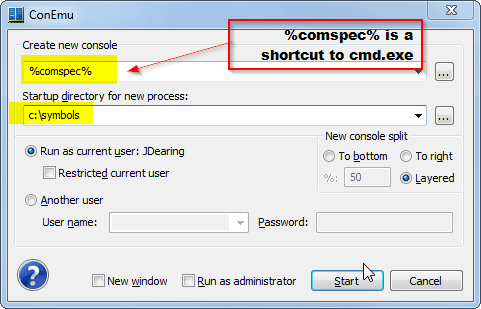
So what's your question? – Danack – 2013-05-09T17:29:06.303
@Danack - Seriously? Others seemed to understand it.. – Neil – 2013-05-10T08:36:55.427