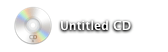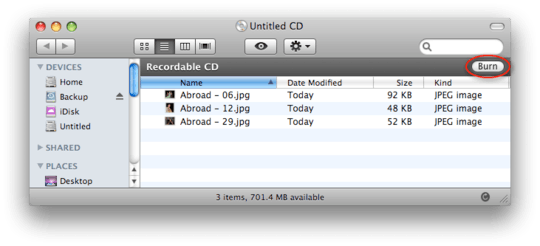1
I have a new MacBook. I don't know the OS, but just got it; it's the cheaper model. I saved a lot of photos on iPhoto and can't figure out how to burn a CD. I tried the "share" function and when I choose a location to save the photos and hit burn I get an error message that says can't create in that location. It needs to be run on a PC or photo processing place.