14
1
I have some files that will be accessed across several platforms (Mac OS X and Windows 7 mainly, but I wouldn't rule out Linux in the future) and I do not want these files indexed by the search services of the platforms (there will be some DB dumps and I don't want sensitive info put into the search tables).
As I recall, I can block indexing of a directory in OS X by placing a specially named file there (it may have line of text inside of it, it's been a while and I don't remember). Is there something like that in Windows?
How do I block indexing of a certain directory for Mac OS X, Windows (and possibly Linux)?
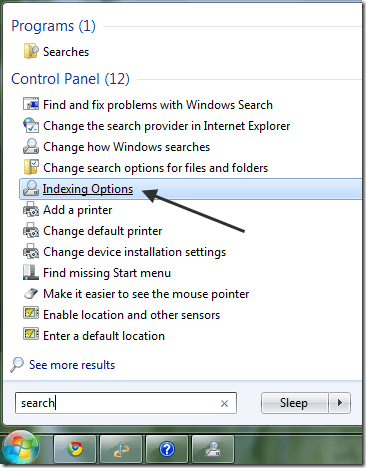
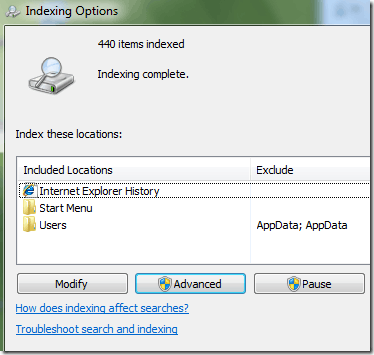
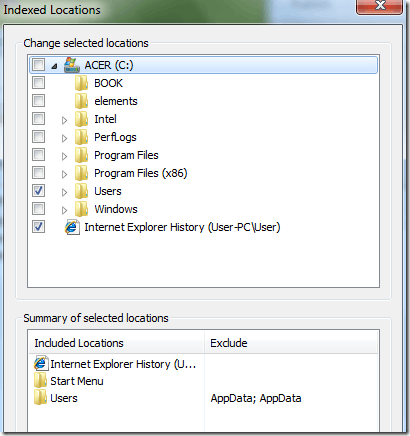
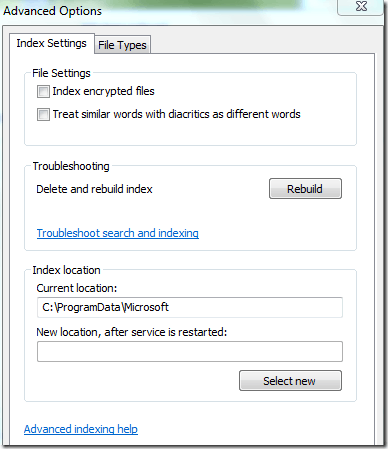

The question is too broad, as each system needs to be configured separately and there is no magic way of disabling indexing folder across multiple platforms other than securing access to it. – kenorb – 2015-04-08T19:13:38.920