To make Cygwin commands available from bash, regardless of how you run it, as well as from cmd or any other shell, make sure your Path environment variable has Cygwin's bin directory added.
Go to Control Panel > System and Security > System (standard hotkey Win+Pause), then Advanced system settings > Environment variables. For all users, edit the system Path variable, just for your user - edit (create if it doesn't exist) the user Path variable.
Assuming cygwin is installed at C:\cygwin (might be cygwin64 for 64-bit Cygwin), add C:\cygwin\bin to the Path. Be aware that if you use the system Path variable, if you add Cygwin's bin in the beginning, some Cygwin's command will shadow built-in ones (e.g. Cygwin's find will be used instead of Windows' find). I prefer to do so, but if you don't, add Cygwin's bin at the end of your Path.
Since most other answers also talk about ConEmu setup, I'll give my personal opinion as well.
I prefer to run a non-login shell. For example, in Linux you get a login shell when you log in at the text console or via ssh, and a non-login interactive shell when you open a terminal emulator (xterm, konsole, etc.).
My {Bash} task has /dir "%CD%" task parameters to set the working directory to the current tab's working directory (e.g. if the bash task from Far). The command to start bash:
%ConEmuDrive%\cygwin\bin\bash.exe -new_console:C:"%ConEmuDrive%\cygwin\Cygwin.ico"
Notice --login -i options are omitted, shell will start as a non-login interactive shell (since it has no non-option arguments and without the -c option, and it's stdin and stdout are connected to terminals, refer to INVOCATION section of bash's manpage for more explanation). It will read and execute commands from the user rcfile ~/.bashrc (not /etc/profile or ~/.bash_profile as a login shell would, thus you don't need to set CHERE_INVOKING=1 which is only relevant with regards to /etc/profile). So put your user aliases, shell options, extra environment variables etc. to ~/.bashrc, where they rightfully belong.
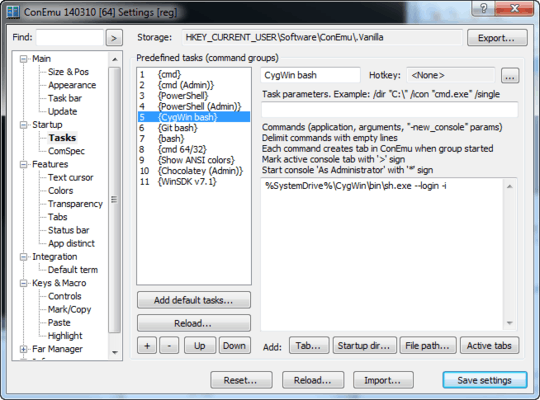
What ConEmu version you are trying? Also, not all bash versions supports working directory. Git bash - can, as I remember. – Maximus – 2013-05-03T20:39:30.190
I couldn't figure out how to set me working directory in my bash profile, but I think I found a more general solution below the marked answer. – TMB – 2013-05-04T05:44:53.230
ConEmu x64 120727c.x64 – TMB – 2013-05-04T05:46:25.657
With "working directory" I mean one you specify with /dir switch. BTW, have you read this answer? http://superuser.com/a/482340/139371
– Maximus – 2013-05-04T09:33:27.227