13
1
When some files are downloaded from the internet, they are blocked. Some files can still be opened even if they are blocked...
I can see whether a file is blocked by opening the file properties (right-click > properties) and looking at General tab > Security (right under the Attributes section).
See for reference:
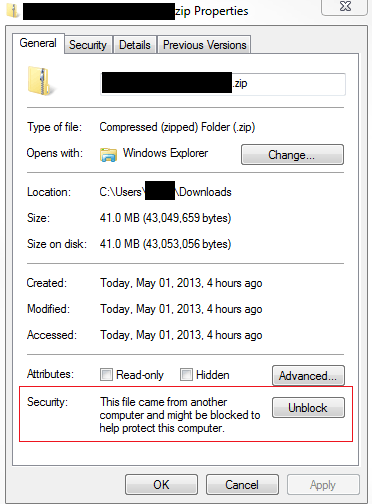
What does it mean when a file is blocked? How does a file behave differently in a blocked state versus an unblocked state?
If Windows blocks execution, how come I can run/open some files with the blocked flag enabled? – os2firefox – 2013-05-02T21:24:15.147
Trying to find anything to support, but from memory Windows will prevent execution of anything which attempts to modify or replace protected system files. This therefore doesn't extend to simply opening a file. – James – 2013-05-02T21:35:40.023
I imagine it also depends on the 'zone' ADS and associated level of 'untrustiness' according to Windows. This identifies where the file came from. – James – 2013-05-02T21:47:58.923