0
I am trying to RDP from an x64 Windows 7 to an x86 Windows XP SP3.
The connection is very slow: a screen redraw when switching full-screen windows takes several seconds, up to 20s if there are many images or a single large one taking the whole screen.
I have unchecked all bells and whistles to make the operation as fast as possible.
I have disabled the "Large Send Offload v2" on the network interface of the client.
I have tweaked the receive window auto-tuning on the client:
> netsh interface tcp show global
Querying active state...
TCP Global Parameters
----------------------------------------------
Receive-Side Scaling State : enabled
Chimney Offload State : automatic
NetDMA State : enabled
Direct Cache Acess (DCA) : disabled
Receive Window Auto-Tuning Level : highlyrestricted
Add-On Congestion Control Provider : none
ECN Capability : disabled
RFC 1323 Timestamps : disabled
The .rdp file looks like this:
screen mode id:i:1
use multimon:i:0
session bpp:i:16
winposstr:s:0,3,0,0,800,600
compression:i:1
keyboardhook:i:1
audiocapturemode:i:0
videoplaybackmode:i:1
connection type:i:1
networkautodetect:i:0
bandwidthautodetect:i:1
displayconnectionbar:i:1
enableworkspacereconnect:i:0
disable wallpaper:i:1
allow font smoothing:i:0
allow desktop composition:i:0
disable full window drag:i:1
disable menu anims:i:1
disable themes:i:1
disable cursor setting:i:0
bitmapcachepersistenable:i:1
audiomode:i:0
redirectprinters:i:0
redirectcomports:i:0
redirectsmartcards:i:0
redirectclipboard:i:1
redirectposdevices:i:0
drivestoredirect:s:C:\;
autoreconnection enabled:i:1
authentication level:i:0
prompt for credentials:i:0
negotiate security layer:i:1
remoteapplicationmode:i:0
alternate shell:s:
shell working directory:s:
gatewayhostname:s:
gatewayusagemethod:i:4
gatewaycredentialssource:i:4
gatewayprofileusagemethod:i:0
promptcredentialonce:i:0
use redirection server name:i:0
rdgiskdcproxy:i:0
kdcproxyname:s:
desktopwidth:i:1680
desktopheight:i:1050
Nothing seems to help.
What am I missing?
Edit: responses to comments:
The processor on server-side (XP) is an old Athlon 3500+ but it should be up to the task.
The resolution is 1680x1050. Full screen (1920x1200) is even slower.
The bandwidth and latency of both machines, tested on May 1st:
XP Server:
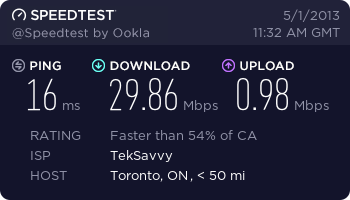
Win7 Client:
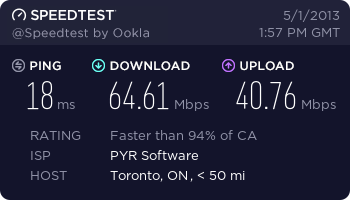
2What's the CPU load on the XP box? (I assume you're not seeing any slowness on the Windows 7 side other than in the RDP connection.) If it's not very powerful, and especially if you're also using a very large RDP window (e.g. 1920x1080), you may just be asking more of it than it can handle. – Aaron Miller – 2013-04-30T16:58:56.127
To paraphrase Aaron, try not using full screen and see if it works better. – user 99572 is fine – 2013-04-30T17:19:22.610
You gave us the bandwidth of both connections, but not the latency, which may be the problem here – golimar – 2013-04-30T17:33:36.460
answered comments in the body of the question. Latency should not be the issue since mouse tracking is fast. – Alex O – 2013-04-30T19:00:23.270
@alex VERIFY what the latency is exactly! – Ramhound – 2013-05-01T00:59:31.223
Modified question to address comments – Alex O – 2013-05-01T21:33:30.143
Definitely not a latency issue, then, although I'd note that mouse pointer behavior doesn't tell much with RDP; unlike VNC, it's the client that draws the pointer. – Aaron Miller – 2013-05-01T21:53:31.793
I'd also note that I've been seeing similar issues with a similar configuration, the principal difference being that both of my machines are sitting right next to each other and plugged into the same switch. How's the SMB transfer rate in your situation? I find that's slow, too, and I wonder whether something like the (Server 2003-specific, or so claimed) issue described in http://support.microsoft.com/kb/947773 might not be the cause.
– Aaron Miller – 2013-05-01T21:56:35.337are the machines on the same network? how about copying files, is that slow too? – Keltari – 2013-05-02T00:01:36.463
The machines are on different networks, connected via the Internet, NAT-ed, firewalled, etc. so testing file copying not via RDP will be difficult. KB947773 does not apply to XP. – Alex O – 2013-05-02T13:05:36.477