0
I think all the wireless cards have more or less the same options. My particular wireless card is: Ralink RT3090 Wireless 802.11n 1T/1R PCIe.
I think my connection will be more stable changing the protocol to the older 802.11g, but this option is not available here:
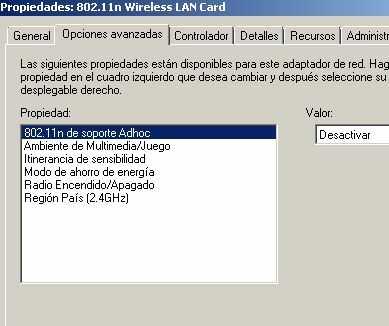
So I'm trying with the registry directly. Is it possible through it? Do you know how could I do it? Here is the part of the registry that I think I should modificate:
Windows Registry Editor Version 5.00
[HKEY_LOCAL_MACHINE\SYSTEM\CurrentControlSet\Control\Class\{4D36E972-E325-11CE-BFC1-08002BE10318}\0007\Default]
"Channel"="1"
"WPSDevName"="Cliente Ralink"
"BACapability"=dword:07034040
"TransmitSetting"=dword:0002ba15
"NetworkType"="1"
"PSMode"="0"
"WifiDirectControl"=dword:04308078
"NewDeviceInstall"=dword:00000000
"NetCfgInstanceId"="{44FBBC49-51AD-4D1C-87E4-661B79A24EA7}"
"*IfType"=dword:00000047
"Characteristics"=dword:00000084
"*MediaType"=dword:00000010
"*PhysicalMediaType"=dword:00000009
"NetLuidIndex"=dword:00000000
"DeviceInstanceID"="PCI\\VEN_1814&DEV_3090&SUBSYS_30901814&REV_00\\4&463B520&0&00E1"
"InstallTimeStamp"=hex:dd,07,04,00,01,00,1d,00,16,00,22,00,2e,00,18,02
"PortAuthSendControlState"=dword:00000002
"PortAuthReceiveControlState"=dword:00000002
"PortAuthSendAuthorizationState"=dword:00000001
"PortAuthReceiveAuthorizationState"=dword:00000001
"WirelessMode"="5"
"CountryRegion"="0"
"CountryRegionABand"="0"
"Radio"="0"
"WMMCapable"="1"
"FrameAggregation"="0"
"IEEE80211H"="1"
"CarrierDetect"="0"
"OpMode"="0"
"TXBurst"="1"
"ShortSlot"="1"
"RDG"="1"
"AdhocNMode"="0"
"SmartScan"="1"
"PSControl"=dword:00000000
"BusType"="5"
"ComponentId"="pci\\ven_1814&dev_3090"
"InfPath"="netr28.inf"
"IncludedInfs"=hex(7):6e,00,65,00,74,00,76,00,77,00,69,00,66,00,69,00,62,00,75,\
00,73,00,2e,00,69,00,6e,00,66,00,00,00,00,00
"InfSection"="OS61_RT3900E.ndi"
"InfSectionExt"=".NT"
"ProviderName"="Microsoft"
"DriverDateData"=hex:00,80,11,ad,92,90,c9,01
"DriverDate"="2-17-2009"
"DriverVersion"="3.0.0.41"
"MatchingDeviceId"="pci\\ven_1814&dev_3090"
"DriverDesc"="Tarjeta LAN inalámbrica 802.11n"
"PnPCapabilities"=dword:00000010
"ControlFlag"=dword:00000001
"CoInstallers32"=hex(7):52,00,61,00,43,00,6f,00,49,00,6e,00,73,00,74,00,2e,00,\
64,00,6c,00,6c,00,2c,00,43,00,6c,00,61,00,73,00,73,00,43,00,6f,00,49,00,6e,\
00,73,00,74,00,61,00,6c,00,6c,00,65,00,72,00,00,00,00,00
"CCXPktLossLimitTime"="30"
"CCXDbmOffset"="4"
"CACDropPeriod"="0"
"CACDropCriteria"="1700"
"P2PVideoBoost"="0"
"Adhoc5GDisable"="0"
"ProhibitTKIPonHT"="1"
"LinkSpeedStatus"="0"
"AdhocN40MHzAllowed"="0"
"WSCVersion2"=dword:00000020
"WSC20Testbed"=dword:0000000c
"MFPC"="1"
"OnTestingWHQL"="0"
"InBoxMode"="0"
"BTSoftwareOn"="0"
"BTConfiguration"=dword:380034dd
"S3S4PowerSavingControl"="0"
"FastRoamingSensitivity"="3"
"PciSetting"=dword:001c0000
"LinkControlSetting"=dword:00500001
"PciHostSetting"=dword:27008086
"CountryTxPwr"=dword:00000014
"CountryTxPwr5G"=dword:17171e63
"CountryWirelessMode"=dword:111f1110
"RunOnceInitConfigTool"="1"
"RunOnceInitConfigTxBurst"="1"
"WDPReminder"=dword:00000001
1Using a different protocol may not be the answer for reliability. All you are most likely going to do is limit your bandwidth from your computer to your wireless router (not that you are fully utilizing the bandwidth anyways, but maybe you are). Are you far away from your wireless router? Are there several rooms between you are the router? Is the router placed inside of a closet or cabinet in a way that it does not have direct line of sight access to the rest of the room? Is the router faulty? Are you using the most current drivers for your wireless card? I think these questions could help... – David – 2013-04-29T23:57:28.520
I'd say the antenna is in the bottom of the laptop instead a side of the screen and sometimes there are to many devices connected to the router (smartphones mainly). Then, the interferences increase and the stability further is worse. Anyway, I'd like to check with 802.11g. An older laptop worked better and maybe it is because of that! It should be possible to make it work in 802.11g. But how? – chelder – 2013-04-30T12:20:45.373