2
1
I am running windows 8 at home on my laptop and remoting into a machine in a closet that runs windows 7. the machine that i am remoting to is set up to run on one monitor. i would like to use a dual monitor set up at home. i am told this is possible but have yet to find a solution that works. I would like to use both of my monitors at home for the remote connection.
can anyone help?
I have tried updating the .rdp file and running multimon and clicking the use all my monitors in the remote connection display tab.
is there something i am missing?
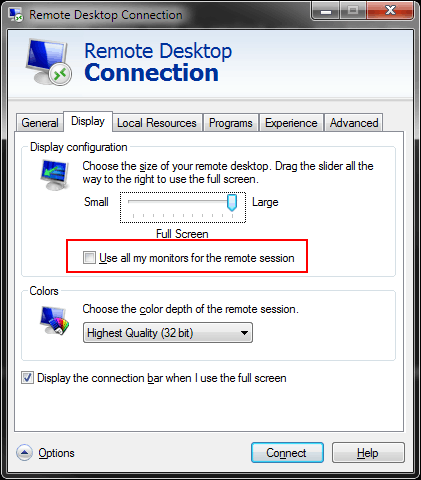
Do you want the the remote desktop session to extend over two monitors? Or have two monitors one with Win8 and the other with the RDP into Win7? – Brad Patton – 2013-04-29T16:40:33.057
Is the remote computer Windows 7 Pro or Windows 7 Ultimate (or Enterprise)? Only Ultimate/Enterprise support multi-monitor RDP. – Darth Android – 2013-04-29T18:11:05.467
it is windows 7 professional. – Heather Sheidy Jolly – 2013-04-29T18:33:33.120
Then you will need to either upgrade it to Ultimate, or use a different technology, such as VNC. Note that the latter will require you to Hook multiple monitors up to the remote computer, even if they are not used, because VNC cannot resize the desktop to the local machine's screen size like RDP can. – Darth Android – 2013-04-29T20:01:16.537