0
Right now I have 2 solutions I'm working on.
I checked them both into TFS, but for some reason the changes I make in the 2nd one do not seem to check them out and there is no red check mark next to them.
Also, when I right-click the files in that solution I don't see "history" or "compare" options.
When I right-click the solution to add it to source control it says some of the files are already in source control, but I can't see the history or compare those files by right-clicking on them.
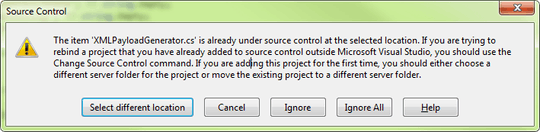
Any tips?