11
1
I have my home server up and running. I had my router set up so that it forward outside calls directly to the server so I could access it from anywhere. For some unkown reason it started misbehaving. I have no idea why it doesn't bind IP properly.
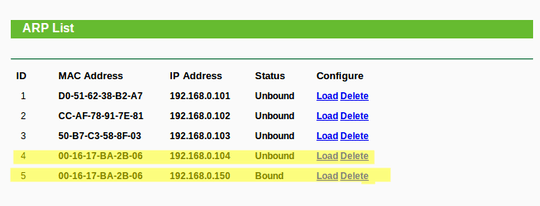
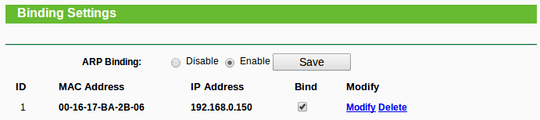
What am I missing? Binding seems to be enabled, MAC address seems to be the same...
I use router TL-WR941N with firmware version 3.13.9.
2Hey I just want to give you a hearty thanks for solving my home networking problem. It's weird that it doesn't let you add the address reservation from the Mac Binding page since those 2 things seem closely coupled – CornSmith – 2017-10-05T19:40:18.357
Agreed. Here's a related question: https://superuser.com/q/904476/52722
– StriplingWarrior – 2018-04-09T17:45:39.863Really short and helpful. – alemjerus – 2019-04-05T23:58:13.107