2
1
Recently I've been having problems with the built in screenshots in OS X Mountain Lion. Every now and then it stops working, and the only way to get it working again seems to be logging out and back in. Obviously I can use grab, but it can be inconvenient. When I try toggling it using ⌘+⇧+3 or ⌘+⇧+4, I will either get the funk error noise, or simply cause the mouse to disappear. Nothing new appears in the console messages.
I'd be sufficiently satisfied if I could find out what process is linked to these screenshots, so I wouldn't have to log out/in every time I need to take one, but if I can fix the problem altogether that'd be even better.
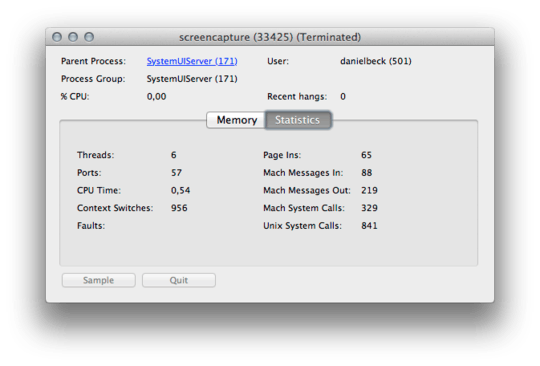
I quit SystemUIServer (since it auto-restarts) but I still can't take screenshots, and the screencapture program is still not appearing. Is there any way I could manually start it? – francesco – 2013-04-28T20:39:32.657
SystemUIServer also runs the menu bar items (on the right side of the menu bar) as plug-ins. Is it possible one of those is hanging and interfering with SystemUIServer's screenshot duties? – Gordon Davisson – 2013-04-28T20:41:31.740
@Francesco Can you try whether this problem persists with another user account? – slhck – 2013-04-28T20:41:39.823
@GordonDavisson Sure, it's possible but I wouldn't know which one that would be. They've all been there since long before the problem starting occurring. It could be due to an update in one of them, but I don't know how I would go about figuring it out. – francesco – 2013-04-28T20:48:51.697
@slhck As I mentioned, logging out and back in would temporarily fix the problem, but I don't know when it would present itself again. – francesco – 2013-04-28T20:50:08.843
@FrancescoZeno: You can test by removing them from the menu bar (you can Command-drag them out of the bar to prevent them from loading). I'd start with any third-party menu items, as Apple's are usually well debugged. – Gordon Davisson – 2013-04-28T20:51:43.567
1@GordonDavisson Thanks! Hadn't thought of that. I started quitting apps and restarting SystemUIServer and I found the culprit: BetterTouchTool. Gonna report the bug. – francesco – 2013-04-28T20:58:14.177