85
21
A lot of people are compressing files with RAR, sending compressed files with RAR and so on.
ZIP is more standard and works on all platforms. Windows users have ZIP included and Linux users have no trouble with that file format.
The tests I did sometime ago showed me that RAR compress better (some kilobytes, no more) but not enough to use a non-free program when ZIP works on almost all computers for free.
Why do some people use RAR rather than ZIP for compressing?
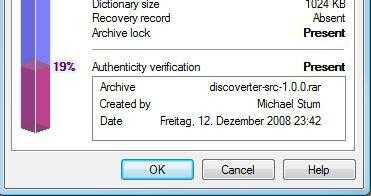
rar has better compression ratio and far more features. Just look at the comparisons on the internet like this and you'll see
– phuclv – 2017-10-09T13:29:00.1471@FerranB, did you use a wide variety of test files in your tests? Not everything compresses the same; the ratio depends on what you are compressing. – Synetech – 2011-08-15T06:07:33.177
4This question is seeking opinions, and subjective arguments. As such, it should be a community-wiki. – Sampson – 2009-07-16T17:27:53.030
13That isn't the reason for community wiki. – Lance Roberts – 2009-07-16T17:41:26.383
3Actually, I'd like to vote in 7-zip if
Ferrandoes not mind. – nik – 2009-07-16T17:54:09.160I may be sounding a little harsh in my comments, please note my focus is not on the people using RAR or ZIP, its on these tools themselves. – nik – 2009-07-16T17:58:30.307
It's difficult to express the right tone in short comments. That's totally normal. Even though we now have 600 chars, no one writes them that long... – R. Martinho Fernandes – 2009-07-16T18:00:01.127
As a token of respect, I have not and, shall not down vote any answer on this question at any time. – nik – 2009-07-16T18:00:12.127
6@Lance It is actually exactly what community wiki is for. I agree with Jonathan, subjective and should be a community wiki. – BinaryMisfit – 2009-07-16T18:06:33.127
3@Lance - any question that doesn't have a one and definite answer should be community wiki. There have been enough discussions on the subject on SO, so check there to see the unofficial policy on CW. – Rook – 2009-07-17T12:24:41.270