3
I use a Lenovo W520 laptop with 4gig of memory, 64bit Windows 7, intel i7 processor, 7200 rpm hard disc.
The computer seems to be very slow at times and when it's slow I look at my disk-hit LED and notice that the hard disk is being accessed during these times. When I look at memory usage I am at about 3gig of 4gig used.
Even when I'm in Outlook and I hit the right mouse button to bring up a context menu the system sometimes takes a while to bring up the menu. During this time I look at the disc LED and it's hitting the disc.
I've done some disk analysis with some tools and defragged the disc and run some other tests and it passes all tests.
What can I do to make this thing run better?
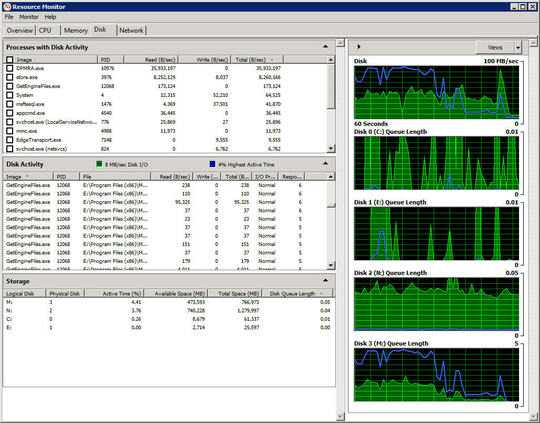

3What's using so much RAM? It looks to me like your machine is slowing down because windows is having to offload RAM to the hard disk. – ForeverWintr – 2013-04-26T23:09:42.937
If I'm only using 3gig of 4gig of RAM why would it be ofloading RAM to the hard disc?
Here's what I run regularly: MS Outlook, a trading application, Google Chrome, Firefox, A specialized home-inspection application. Those are usually always running. I open others as needed. – Martin Newmark – 2013-04-26T23:23:32.583
I'm not familiar with the algorithms involved, but it's not too hard to imagine that the OS might page memory to keep a certain amount of RAM free. Does the slowdown only occur when you're using 3+ GiB? – ForeverWintr – 2013-04-26T23:28:47.393
Good question. I don't know. I'll have to try and exit some programs when I'm not using them and see. – Martin Newmark – 2013-04-26T23:36:11.607