2
I am using firefox 17.0.4. I have quite a large set of bookmarks and have tagged them based on topic.
Recently I found that some of the tags I have marked as UMI; which should have been UML.
Is there any way I can rename my tags in firefox?
Also I have some duplicate tags example: JAVA and Java; which are essentially same. Can I rename all those pages tagged as "Java" now to have the tag "JAVA"?
Is it possible? I am surprised firefox (or any addons) does not provide a way of managing tags :-(
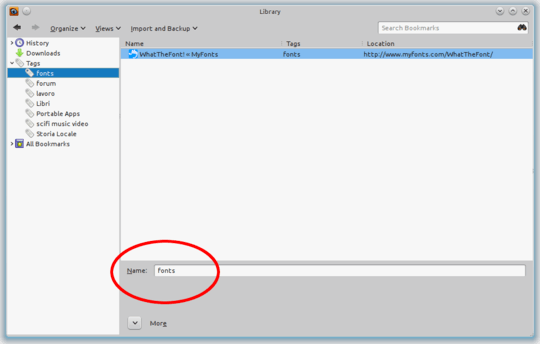
thanks for the response. The first part of the question helped. For the second part I will wait for someone to provide a more accurate answer. – Ayusman – 2013-04-25T17:59:03.147