By default, Windows 7 selects the first item from the list if it's a 'Program', but not if it's just a File.
I do not think you can change this behavior, however, you can remove the "See more results" option from the list. Sadly, this does not make the first option the default selection - instead it makes pressing 'Enter' do nothing. Not ideal, but it does prevent accidentally picking 'See more results' and it lets you select the first item in the list with 1 less 'down' key press.
To remove the "See more results" option, go here, or manually add a DWORD named NoSearchEverywhereLinkInStartMenu with a value of 1 to key [HKEY_CURRENT_USER\Software\Policies\Microsoft\Windows\Explorer].
Also, Win7 will auto-select any file which is in the 'StartMenu' location - so if you just have a few commonly used files that you want to be auto-selected for you, you can create shortcuts to them in your %AppData%\Microsoft\Windows\Start Menu folder. Those shortcuts will show up as 'Programs' in the Start Menu and therefor can be auto-selected.
This 'Shortcuts to non-Program in StartMenu Folder' trick can be semi-automated with the use of a 3rd party utility called ShortPopUp (or others). I have a few shortcuts to ShortPopUp (with an ini config file as a cmdLine parameter) which generates menus for certain commonly-used document folders. This allows keyboard-only navigation for many of my commonly used files.
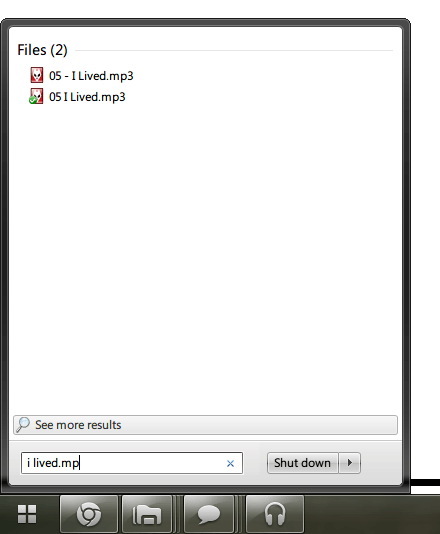
strange, the first result is highlighted on my Windows 7 install... – nc4pk – 2013-04-23T22:08:57.247
I've added an image to clarify, I hope that helps. – Harsha K – 2013-04-23T22:13:00.807
i get this... what happens if you search for an application?
– nc4pk – 2013-04-23T22:30:42.927You're right, it works fine for applications. I don't understand why it's not working for files. – Harsha K – 2013-04-23T22:44:52.070
@Harsha K: what is the theme? – Little Helper – 2013-04-24T17:29:54.070
The theme isn't interfering with it, I tried with just regular Aero. It appears that it has to do with files vs programs. – Harsha K – 2013-04-24T18:57:55.973
@Harsha K: I mean, what is the themes name? – Little Helper – 2013-04-27T14:25:59.813