1
1
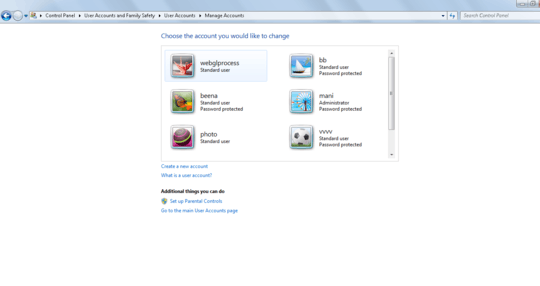 Recently while going through the users folder in my C: drive, I found out that I had an extra user which I had not created but had the same name as the name of a existing user on my pc, with a little difference.
Recently while going through the users folder in my C: drive, I found out that I had an extra user which I had not created but had the same name as the name of a existing user on my pc, with a little difference.
For eg. I created a user named "colon" and the automatically generated second user came out to be "colon.m-hp pc". I tried to delete the original account hoping for the other account to be deleted automatically but this did not happen ,instead the "colon.m-hp pc" got deleted and the "colon" account stayed. Now a folder named "colon" still exists in my user directory even when I have deleted the account from user accounts
why?? Is it a virus or something ?? Please help.
Thanks
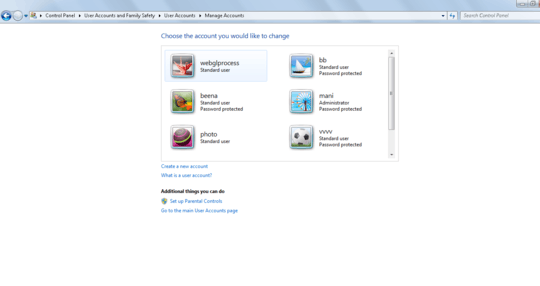
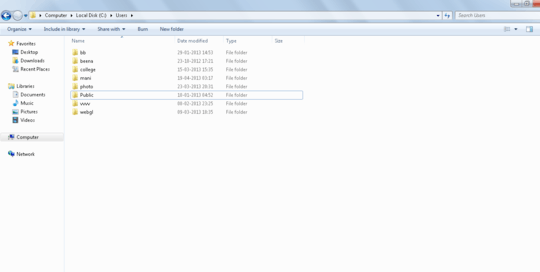
We need more information. Perhaps a screenshot showing what you mean. Please crop the screenshot. The
Snipping Toolis handy for stuff like this. – Ramhound – 2013-04-22T18:50:13.453@Ramhound I am new to superuser. Please guide me to upload the picture as i am not able to see any options to upload picture.....just can post comments. – m_j – 2013-04-22T19:04:34.513
You will need to edit you question to add images. There is add image icon. – James Jenkins – 2013-04-22T19:11:03.153
@james jenkins sorry for being noob ,i found the option to upload pictures but i need 10 reputations to post pcitures , which i dont have . please help – m_j – 2013-04-22T19:13:38.363
I gave you an upvote on the question, which gets you halfway there. Take a look at http://superuser.com/faq to see if you can find otherways to improve your question. One more upvote will allow you to post the screen shot.
– James Jenkins – 2013-04-22T19:19:25.117@ramhound please vote up my question so that my reputation reaches atleast 10 and i am able to post pictures – m_j – 2013-04-22T19:41:24.237
thanks for increasing my reputation i have uploaded the pictures ...u can see an additional user named "college" in the user directory[in picture 2] not present in the 1st picture – m_j – 2013-04-22T19:52:47.123
When you delete an account, Windows asks if you want to keep the personal folders of that account. Perhaps you didn't notice the question and Windows kept the folder. It is safe to delete it though. – Pincopallino – 2013-04-22T19:55:14.290
@pincopallino I noticed the question and i agreed to delete all content. Still it exists,also when i login from my admin account i see a lock sign on it ,which is not seen on any other account.Is this normal?? – m_j – 2013-04-22T20:03:05.710
1The lock appears when there are certain sharing options enabled for the folder, and this might be the reason why windows didn't delete it. I suggest you simply delete the folder from your admin account. Since the account has been deleted, that folder is useless. – Pincopallino – 2013-04-22T20:53:19.360
1@m_j - If an application was using the User's Profile the folder woudln't be deleted. You can take ownership of the folder if you want and simply delete the folder without any problems. There are numerous questions on how to take ownership of a folder in Windows. – Ramhound – 2013-04-23T10:52:46.000
@pincopallino i never shared any folder or profile with anyone on the network...ieven cross checked whether i accidently shared my folder. – m_j – 2013-04-24T08:40:41.117
@ramhound ok i will delete it but could there be any possibility of virus being involved.? – m_j – 2013-04-24T08:41:52.513
@Pincopallino - Unlikely the creation of these folders by a virus would serve no purpose. – Ramhound – 2013-04-24T11:10:47.157