1
I have been connecting to a Windows 7 x64 machine at work via VPN for about 2 years now, 4-6 days a week, multiple times per day, always without issue.
As of today, I am able to connect and am presented with the normal Welcome screen. However, after 5 minutes of waiting, I am presented with this dialog:
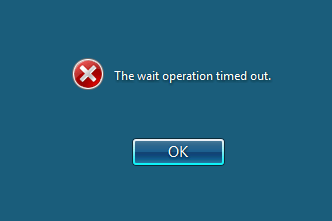
I have tried re-connecting my VPN. I have tried rebooting my laptop. I have also remotely rebooted the remote system using "psshutdown -r" but the result is always the same.
1Same experience here. I was able to confirm that some services were still running on the machine, but not enough to permit logon via RDP or at the physical console. I couldn't establish a remote connection via Computer Management in order to view the state of (or start) Windows services. In the end a hard-reboot was the only option. – I say Reinstate Monica – 2018-06-28T13:41:28.317