4
Where can I find the four hexadecimal STOP error parameters that used to be shown in older versions of Windows on the Blue Screen of Death whenever a kernel bug check occurs?
I can't find them in Windows 8.
Also, is there any way to see which module caused the error, as was also possible before?
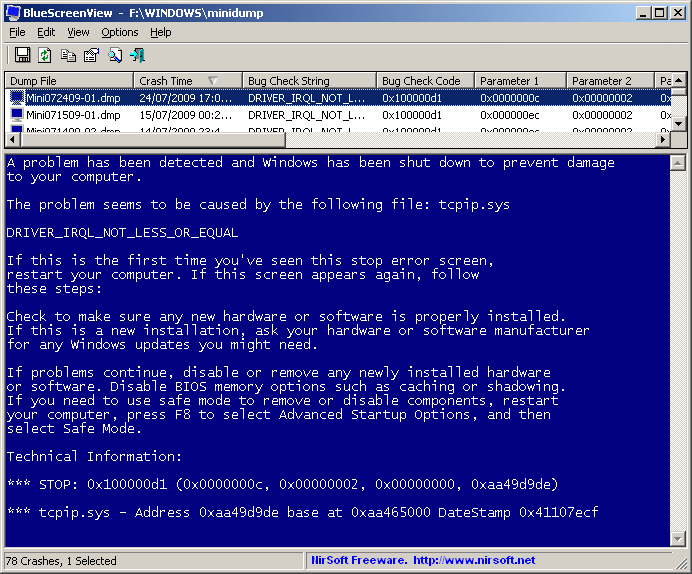
possibly related, How to get more info out of the uninformative Windows 8 BSOD? the parameters should be saved in Event log I think
– Sathyajith Bhat – 2013-04-22T09:36:47.863@Sathya: I looked, but I couldn't find them in the event log as they claimed. There's nothing with ID 1001. Maybe it's different on Windows 8? – user541686 – 2013-04-22T09:37:58.457
You should always use WinDbg to see the cause. So I don't care about this screen. – magicandre1981 – 2013-04-22T10:53:35.407
@magicandre1981: "I don't care about this screen" isn't exactly a helpful comment. Can you describe how to use WinDbg to see the cause instead of closing the question? Sathya already linked to the other question and I already said the answers there didn't help me for Windows 8, not sure why you're marking this as a duplicate – user541686 – 2013-04-22T15:59:27.927
@Mehrdad watch this video: http://channel9.msdn.com/Shows/Defrag-Tools/Defrag-Tools-15-WinDbg-Bugchecks
– magicandre1981 – 2013-04-22T17:31:18.423