16
7
Is there any way to find out which process is using the GPU for intensive calculations? (OpenCL, CUDA, etc? Primarily OpenCL?)
e.g. if you run an OpenCL-powered video transcoder, you'll see nothing in your task manager that tells your GPU is burning through data at a ridiculous rate - though your fans will have kicked into overdrive.
If the reply is driver-specific, I am interested in nVidia primarily.
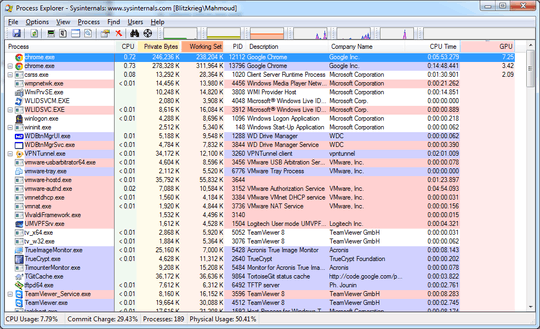
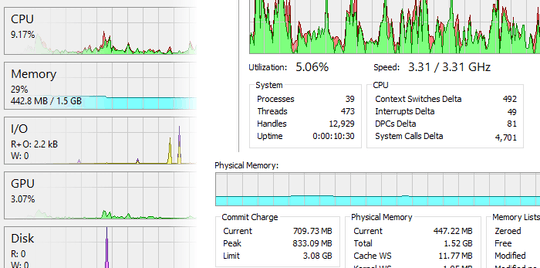
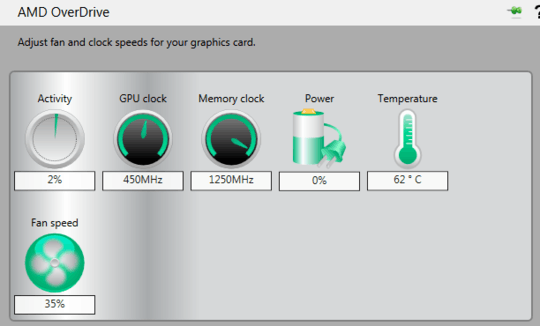
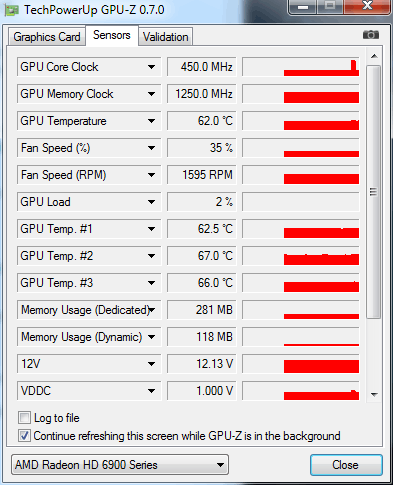
how can you tell if it is the dedicated gpu or the intel gpu? – Mikey – 2019-03-25T13:02:06.657