3
When I tried to save a picture I noticed when I right-click in Firefox it opens up a long menu, that wasn't like this before. Here is what it looks like now:
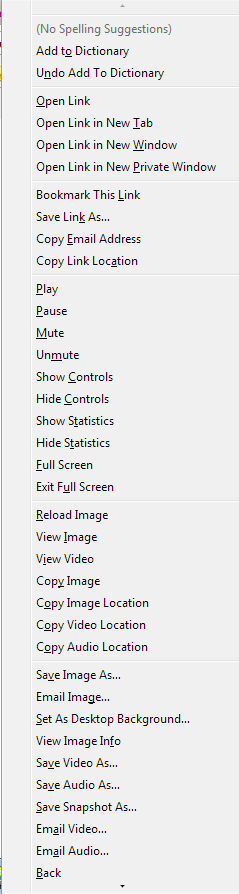
No matter what I click on, nothing happens. No page opens in a new tab, no photo is saved... Does anyone know what might have caused this and how to fix it?
1
Does the same thing happen when you try to save a picture that you searched for using Google images?
– karel – 2013-04-19T23:08:15.090image link is broken, please update it. – Lorenzo Von Matterhorn – 2013-04-19T23:28:36.543
I experienced this the other day when upgrading from Firefox 19 to Firefox 20. I didn't look into it much, unfortunately. I simply deleted my Firefox profile and created a new one. – iglvzx – 2013-04-20T00:02:02.393
4Try Firefox button / Help menu / Restart with Add-ons Disabled / Safe Mode and see if the problem persists. If it doesn't, reopen Firefox normally, press Ctrl+Shift+A, then disable add-ons manually one by one till you find what's causing this. – Karan – 2013-04-20T00:07:00.010