somehow a different version of this mstscax.dll is now resident in the system32 folder. go to the system32 folder, find the mstscax.dll right click on it go to properties go to previous version, wait for it to finish the search, if you see one, then this is going to replace the existing one. but before you can do that you must take ownership of the mstscax.dll file that's not working in order to rename it to mstscax.old, so you will go the security tab and do whatever it takes to take ownership of the file. once renamed and you copy and paste the one you found in the previous version tab you will be able to launch rds again.
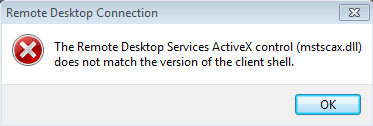
Is that error from the client when you connect, or from the server after you connect? – Darth Android – 2013-04-19T14:38:01.723