1
I send a lot of, nearly exclusively, .docx, pdf, or .xlsx. Whenever opening an explorer window following an "attach file" command I'd love to be able to only see the files with these extensions within this window.
I know how to group files in a normal Explorer window, but it does not seem to work in this case.
How do I view only specific extension types in Outlook's "attach file" explorer window?(Please, no suggestions of changing my workflow.)
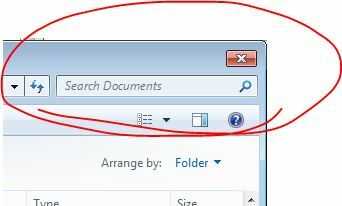
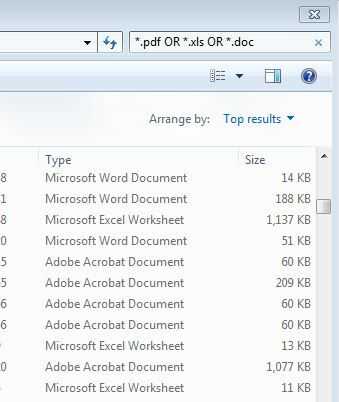
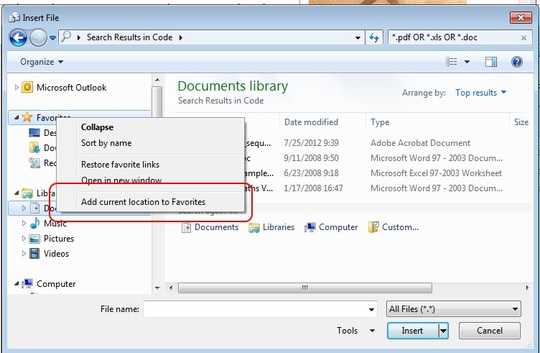
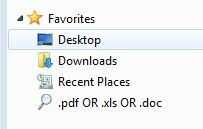
Update: if you use "insert picture" in Excel, the same explorer window is used, but with only picture extensions type (.jpg . wmf .bmp etc.)appearing in the window, so this search window behavior seems to be changed depending on wich command or program is launching it. – P. O. – 2013-04-18T20:46:16.743
1The file filters for each Open File dialog are hardcoded in the program and can't be changed. – Karan – 2013-04-19T00:13:44.970