13
2
For some websites, I have set the option never on this site when the browser recommends me to remember the password.
Now I want the popup comes back for this web, how can I do it?
13
2
For some websites, I have set the option never on this site when the browser recommends me to remember the password.
Now I want the popup comes back for this web, how can I do it?
13
Show advanced settings...Passwords and forms section, your Offer to save passwords I enter on the web. option should be already checked (if not, check it)Manage saved passwords.Never saved, delete the site(s) you want Chrome to prompt you again by clicking on the 'x' next to the site.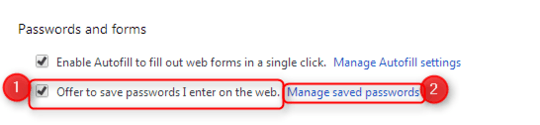
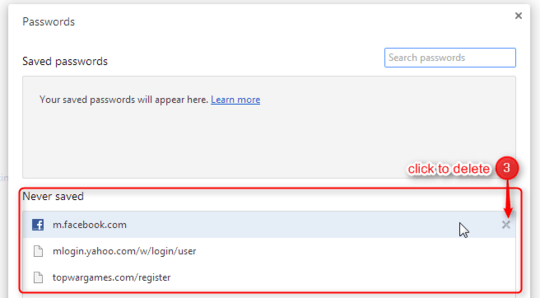
Chrome's interface has changed pretty significantly since this was answered, but it still functions the same way. – Dale Anderson – 2017-09-21T18:34:05.140
Odd. I do not see a certain site (for a bank if it matters) listed on "never saved" which doesn't let chrome to offer to remember, however, I do see it being offered on other browsers. What's the reason in that case? – j riv – 2018-11-27T05:29:14.813
I cannot say for sure, could you share a link to the login form? Some banks do not use standard input fields for passwords (I know of a bank that has a separate input field for each character), so it is very possible that this bank is doing something weird as well that prevents Chrome from recognizing the field as a password field for a login. – Amer – 2018-12-20T11:53:59.403