7
2
When I log into Gmail for the first time in Chrome on my Windows 8 computer, Chrome asks if I want to use Gmail for mailto links. When I click yes, Windows pops up a dialog to "Choose a program to use for mailto links," with the only option being "Look in the Windows Store."
When I go to the "Default Programs" => "Set Associations" window, there is no entry for mailto.
How can I set Gmail as the handler for mailto links in Windows 8?
 , representing the handler options: Click on this icon and allow Google Mail to register as a mail handler. If no icon is available, it means that you have already allowed Google Mail to register its handler and you can skip to step 3.
, representing the handler options: Click on this icon and allow Google Mail to register as a mail handler. If no icon is available, it means that you have already allowed Google Mail to register its handler and you can skip to step 3.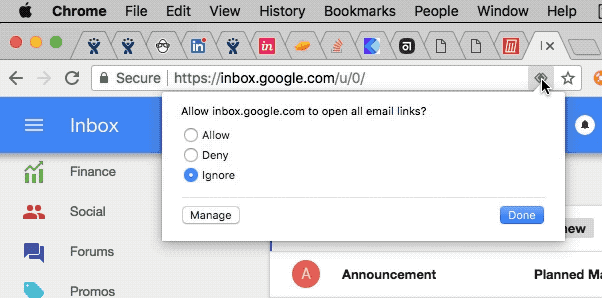
Nov 2017 This seems not to be current anymore in Chrome 62. When you go into Handlers it simply has one option of "Let programs ask to be handlers" – SDsolar – 2017-11-27T09:59:05.633