Using the tips by totesz I made a script for Autohotkey.
If you are in windows, I recommend that you get Autohotkey. Then you can use this simple
script:
#SingleInstance force
#IfWinActive ahk_class tSkMainForm
;
; This Skype shortcuts will make pressing Ctrl+Up and Ctrl+Down work
; to switch between conversation windows.
;
; To do that normally we need to focus the Recent panel with Alt+2
; (Alt+1 will focus the contacts panel)
; Next we press up or down to switch between conversations
; Then press enter to move the focus to the input box on the selected
; conversation
;
;
; *Note: this only works with the conversations in the "Recent" panel
ConversationUp()
{
Send, {AltDown}2{AltUp}
Sleep, 100
Send, {Up}{Enter}
return
}
ConversationDown()
{
Send, {AltDown}2{AltUp}
Sleep, 100
Send, {Down}{Enter}
return
}
;Ctrl+Down move one conversation down
^Down::ConversationDown()
;Ctrl+Up move one conversation up
^Up::ConversationUp()
;Ctrl+Tab move one conversation down
^Tab::ConversationDown()
;Ctrl+Shift+Tab move one conversation up
^+Tab::ConversationUp()
Save the script as skype.ahk, if you have Autohotkey installed, double click
the file to run the script. Then you will be able to use the following shortcuts in the Skype window:
Ctrl+Tab or Ctrl+↓ to move to the next conversation.
Ctrl+Shift+Tab or Ctrl+↑ to move to the previous conversation.
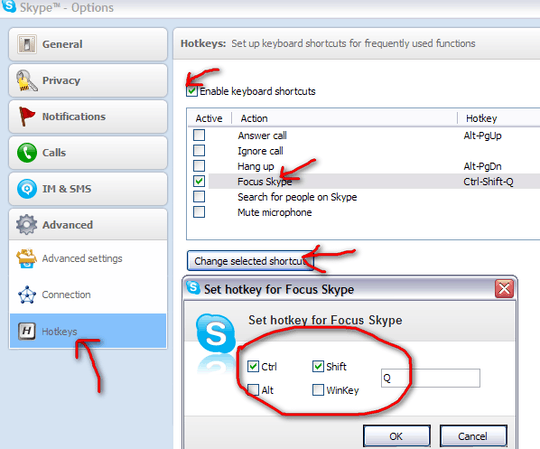
You'd think they'd make this consistent between platforms, but on MSFT's own platform this shortcut doesn't exist. sigh – Mike Lyons – 2014-12-04T20:42:10.497