74
19
Is there any easy way to listen to the input on a Mac?
For example, assume I have a microphone hooked up to the input (i.e. line in) of my Mac, and I have headphones hooked up to the output of my Mac: is there any way that I can hear what I say in the microphone through the headphones?
This is very easy in Windows XP: simply go to the sound settings for recording devices, check "select" on the line in, and increase the volume – this makes it so you can hear what is said into the microphone.
It has to be in real time; a solution where you record the input and then playback the output later doesn't help.
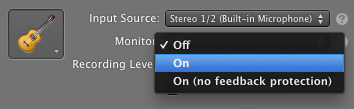
I know this is (years!) old, but you may want to update the accepted answer to the one about QuickTime Player. Line In has substantial buffering/delay issues (when you restart, it's fine, but after a few minutes, it creeps back in) plus it's a third-party app let alone one that's no longer supported by them. Using QuickTime Player however, it's part of the native OS, there seems to be zero delay, and you get a volume control to boot! Anyway, just throwing that out there Hope it helps! – Mark A. Donohoe – 2018-09-20T00:43:37.267