19
5
I'm a member of a high-traffic skype group, which is often too much noise for me to concentrate with.
Can I prevent messages to the group from popping up as new notifications?
19
5
I'm a member of a high-traffic skype group, which is often too much noise for me to concentrate with.
Can I prevent messages to the group from popping up as new notifications?
25
There is a setting, although I've never used it so far (names might be off due to localization):
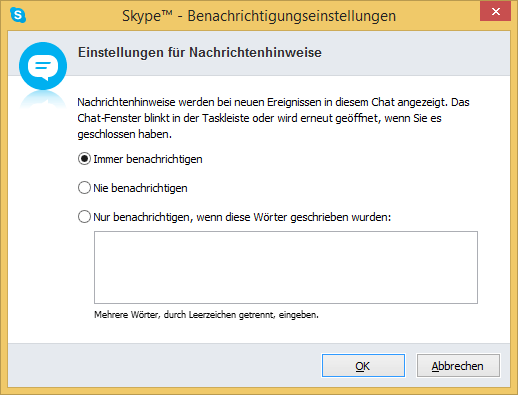
1I never have to google to find this kind of settings in Whatsapp/WeChat/etc... Microsoft has a lot to learn... – Rosdi – 2017-11-10T01:31:50.870
28
type /alertsoff in skype groupchat.
5Make sure that there is no space before /alertsoff - otherwise, it will be handled as a message, instead as of a Skype command. (telling the whole company, on the group chat, I didn't want to hear from them was awkward... ;) ) – Cedric – 2015-10-07T08:56:59.930
6
You can issue the following commands in a conversation that:
/alertsoff - Stops annoying popups but still keep you alive in a group
/alertson - Brings back popups
Much more commands in this link
Here is a similar question
1Not really mute since that implies the audio settings but prevent desktop notifications, correct. – Brad Patton – 2013-04-11T15:25:47.250
Looks like there are only Options for Skype as a whole not individuals or groups. – Brad Patton – 2013-04-11T15:27:52.807
@BradPatton - correct. Is this is so then I'll be sad :( – ripper234 – 2013-04-11T16:11:42.887