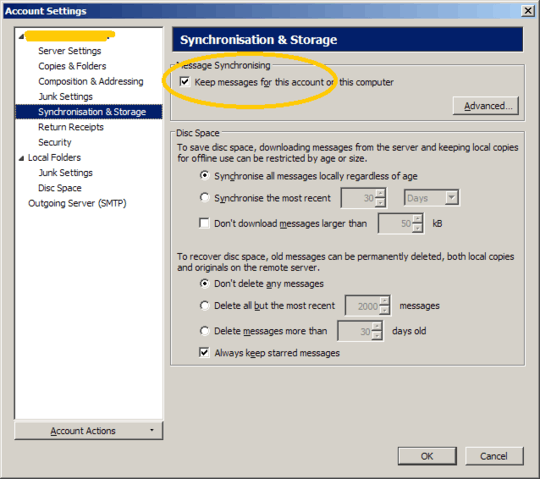0
I am downloading about 15,000 emails into Thunderbird to store them. Can I 'pause' the download so that I can work on my computer which is VERY slow and then 'restart' when I go to bed?
Second question:
I only want to use this Thunderbird account to simply store the messages. It does not need to actively receive/send after this initial download. How do I 'deactivate?' I was told to remove the account which I tried and it deleted everything, so I am back to square one.