1
There is no hibernate option when I click the expand arrow next to the Shut Down button. I am running Windows 7 on a Dell Latitude E6420. I am thinking it's just a Windows 7 issue. Or maybe a specific driver issue for my laptop model.
Can anyone point me in the right direction? I have tried running "powercfg.exe /hibernate on" from the command prompt, but that did not fix it (even after a restart).
This is a replacement laptop I got from my job, but support here is useless. My previous laptop (same model) did have this option, and I used it all the time.
Thanks for any help!
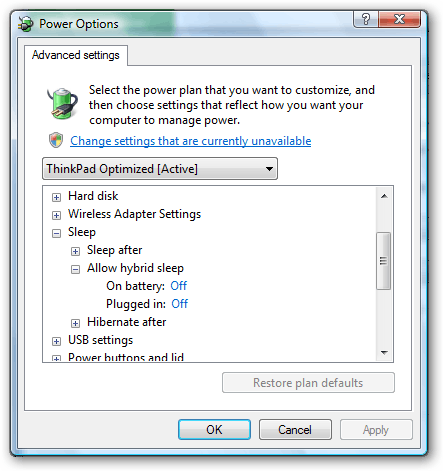
Thank you so much! I disabled it and now I have the option. Do you know if there is an advantage/disadvantage to disabling Hybrid-Sleep? – user1776193 – 2013-04-11T05:03:05.417
without hybrid-sleep the content of the RAM is lost when you cut the power of the PC. With hybrid sleep, Windows also writes the RAM content in the hibernation file and reads it from there if the power was lost. – magicandre1981 – 2013-04-11T17:41:14.560