We had the same issue on Windows 2008 R2 Xenapp 6 and 6.5 (terminal server). The issue can be fixed by applying the Windows 7 basic theme. But because our users could not modify the personalization (theme, background colors ...), we could not use this solution.
Using Procmon, we found out that Internet Explorer 10 could not find the following registry key:
[HKEY_CURRENT_USER\Software\Microsoft\Windows\DWM]
"ColorizationColor"
To fix the issue, we imported the following keys, which are usually set when the Windows 7 basic theme is selected, and our problem was solved:
[HKEY_CURRENT_USER\Software\Microsoft\Windows\DWM]
"Composition"=dword:00000001
"ColorizationColor"=dword:6b74b8fc
"ColorizationColorBalance"=dword:00000008
"ColorizationAfterglow"=dword:6b74b8fc
"ColorizationAfterglowBalance"=dword:0000002b
"ColorizationBlurBalance"=dword:00000031
"ColorizationGlassReflectionIntensity"=dword:00000000
"ColorizationOpaqueBlend"=dword:00000000
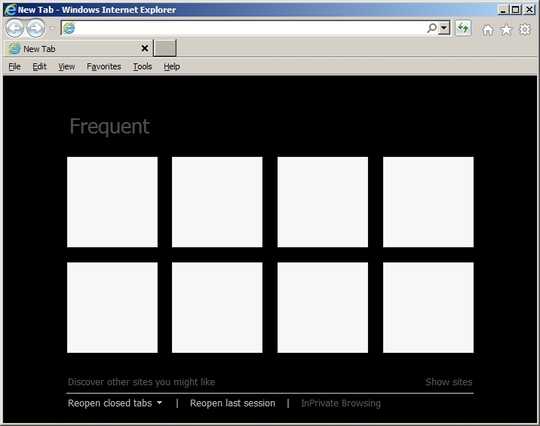
+1 Thanks, this worked for me on Windows 7 Basic. – kol – 2015-05-13T17:05:42.453
This worked immediately for me too on Windows 7 - Didn't even have to restart IE 11. – Addison – 2017-11-17T02:21:34.800