4
I bought a new monitor (Acer X203H) and wanted to plug it into my graphics card but on my graphics card one plug says CRT which is already filled with the first monitor and the second says DVI, which I don't have a cable for on my second monitor.
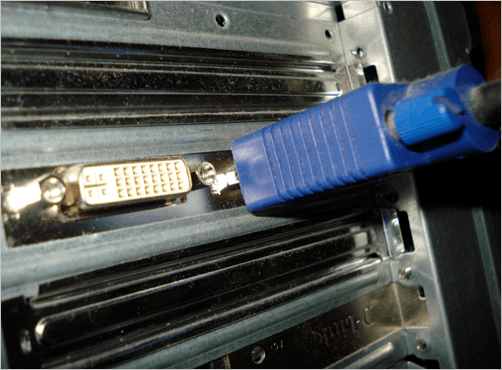
I found what looked like a VGA outlet on my motherboard and plugged it in:

My Windows 7 recognizes the monitor and my mouse goes beyond my first monitor apparently onto the second monitor but my second monitor remains blank and when I turn it off and on it says no signal.
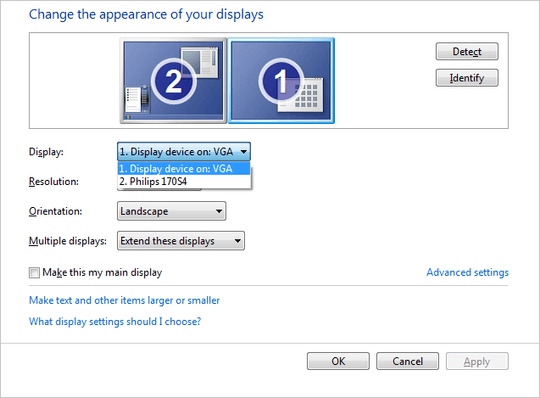
How can I get my second monitor to work? Do I need to get an adapter or a cable to plug it into my graphics card instead of the VGA port?
More info based on answers:
I've also read in some reviews that the Acer X203H is supposed to have DVI support, but here is a picture of the back of my monitor where I plug in the cable, it looks like there is a place for a DVI cable but this particular model doesn't have one. Ergo, I think my best bet is to get a VGA-to-DVI converter as Will suggested.

What happens if you only connect the DVI? – harrymc – 2009-10-20T20:12:29.043
@harrymc I don't know because I don't have a DVI cable or adapter at the moment as Will suggested below. I guess the solution is to buy a VGA-to-DVI converter and plug my second monitor into the DVI slot on my graphics card. – Edward Tanguay – 2009-10-20T20:30:43.063
Or you could buy a DVI cable alternatively. It'll likely be more expensive than the $2 adapter I listed, but assuming your monitor supports DVI, you should get a (slightly) better image and you could find the cable at any local computer store. – Will Eddins – 2009-10-21T04:56:56.090
@Will, by "DVI cable" I assume you mean a VGA-to-DVI cable, right? Since as the last picture above shows, the monitor seems to have a physical area for a DVI out port to be, but mine doesn't seem to have this out port. – Edward Tanguay – 2009-10-21T05:47:32.010