32
5
In Thunderbird, there's the option to "Edit As New...".
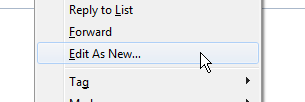
When selecting that option, I can edit the original message and send it like a new message.
How can I do the same thing in Outlook?
32
5
In Thunderbird, there's the option to "Edit As New...".
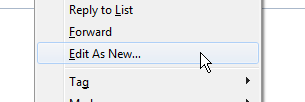
When selecting that option, I can edit the original message and send it like a new message.
How can I do the same thing in Outlook?
38
In Outlook, the functionality is named Resend This Message.
See instructions for Outlook 2013 and 2016 below.
When opening a sent message, you'll find the option in the Move panel under Actions:
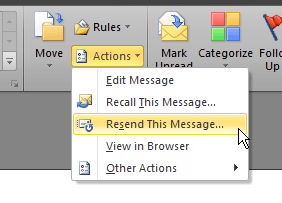
In a received message, you'll find the option in the Respond panel:
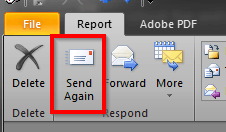
Either of these will open the message in a new window where you can edit the message like a new email.
In Outlook 2013 and 2016, the action is available in the Move panel under Actions for both types of messages.
Open the message by double-clicking on it, then select the action from the ribbon.
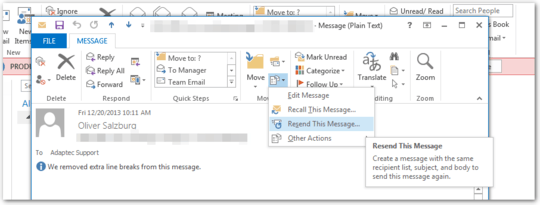
Is it just me, or does those screenshots not actually show what the text suggests? – Adam Thompson – 2015-03-23T09:27:57.850
@AdamThompson: It must be you. It looks fine to me. Anything in particular that doesn't match up from your point of view? – Der Hochstapler – 2015-03-23T09:30:15.087
Is there anyway to resend without opening the message? In Thunderbird I could simply right click in the mail list and edit as new. I tried adding the resend button to quick access toolbar but it's still not available outside the message window – phuclv – 2015-09-04T09:51:21.533
Most shortcuts are indeed a lot easier in Thunderbird... I just press control-E to "edit as new" there. In Outlook, make sure you first open the email in a new window (double click it), only then will these options appear. – Sygmoral – 2016-08-24T17:58:33.763
2
For Outlook 2011 for Mac:
0
A similar story applies to Outlook 2007:
Open the sent message. Click "Other Actions" in the message's ribbon. Click "Resend this message...".
1How do you do it in OWA? – Peltier – 2017-04-14T08:11:09.093