9
2
When browsing in Windows Explorer, sometimes I want to start a command prompt "here", e.g. with the current browsed folder as the current directory.
For example, when I am browsing "D:\Foo\Bar\Bar1", I want to open the command prompt with current dir pointing to this directory. Normally what I do is
- Copy the current folder path from Windows explorer's address bar
- Open cmd via Start Menu > Run
- Type D: (because I have to change drive, the default is C:)
- Type "cd " and then paste the folder path that I copied earlier
I do it quite often in my daily work, and I think by adding a context menu I will improve my efficiency (and also having to do the above repeatedly can be kind of annoying). I imagine I can just Right-Click > Start cmd here and then I will have a command prompt already in D:\Foo\Bar\Bar1
Is this possible?
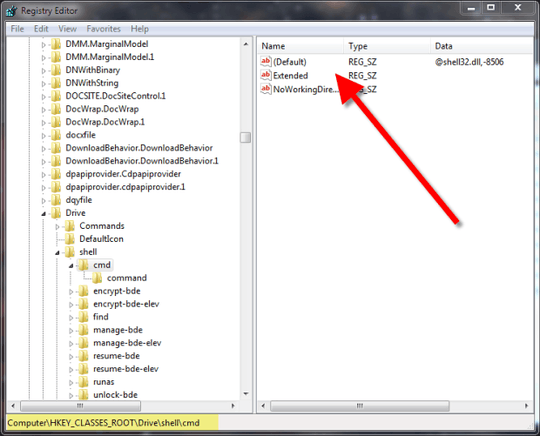
any reason for downvote? – Louis Rhys – 2013-04-09T16:20:38.747