3
1
I have my computer's Geforce 660 connected via HDMI to my TV, which is connected via optical out to a 5.1 soundbar + surrounds. I can force my PS3 to output 5.1, and this is passed through to the soundbar successfully. However, on my Windows 8 machine, I believe the drivers communicate with the TV which reports only 2 channel capability (possibly because of its internal speakers) so that's what my computer sends it.
I can't find a way for the TV to report 5.1 capability to my computer, so instead I'd like to force 5.1 out of my video card. It seems like there are ways to do this on previous versions of Windows by installing special drivers but I can't find anything for Windows 8.
Here's the screen where I was hoping to see 5.1:
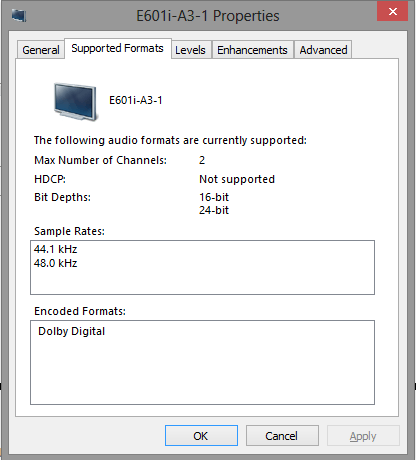
2Same problem. My Samsung TV provides a default EDID with only 2 channel audio to Windows/Nvidia. I know it supports passing through bit stream 5.1 Dolby because my cable box is configured to output Dolby. My receiver that the TV outputs to picks up the Dolby perfectly. If Nvidia/Windows could be forced/configured to output 5.1, the TV would handle it. I can't believe this is still an issue. – garlicman – 2015-07-22T03:27:44.940
It's an nVidia card, not AMD, so I don't think that solution will work, though if someone has some equivalent drivers I'd love to try them. – Crummy – 2013-04-08T00:42:18.803
1This is not a duplicate! The answer to the proposed duplicate is for an ATI card and requires ATI drivers. I have an nVidia card so ATI drivers won't solve my problem! – Crummy – 2013-04-12T17:52:53.907