1
When Windows Explorer (the window manager) crashed on Windows 7, one had only to open the task manager by hitting Ctrl+Shift+Esc, choose File -> New process and run explorer again. Actually, sometimes I killed Explorer and re-ran it myself - if killed, it doesn't save settings and that's helpful if system screwed your desktop icon setup.
Recently, the window manager of my Windows 8 crashed. When it did, I tried to run task manager with the shortcut I mentioned, but nothing happened. Ctrl+Alt+Del did nothing either, so I had to shutdown the computer by using on/off switch and start it again.
Is there a way to recover a system after window manager crashing?
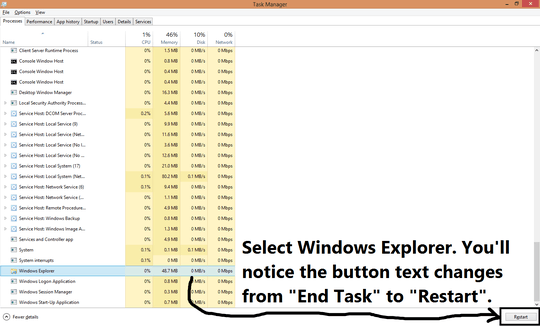
3Ctrl + Shift + Esc does work on Windows 8 too – pratnala – 2013-04-07T13:49:29.160
Ok, on the desktop it does. But when the WM crashed, I tried the Ctrl+Shift+Esc several times without result. Maybe something more crashed than only the Window Manager. Are you positive, that Ctrl+Shift+Esc works too if explorer.exe is killed? – Spook – 2013-04-07T13:51:26.993
Yes. It works. And there is an easier way to restart the explorer process. Check my answer. – pratnala – 2013-04-07T13:52:48.957
Just on the side: does restarting Explorer process effect in saving its settings or not? If so, it is useless in the case I described :) – Spook – 2013-04-08T06:49:14.710
What settings do you mean exactly? – pratnala – 2013-04-08T08:48:28.770
Positions of icons, for instance. – Spook – 2013-04-08T10:08:21.487
Those don't get disturbed on restarting explorer.exe – pratnala – 2013-04-08T14:25:39.693